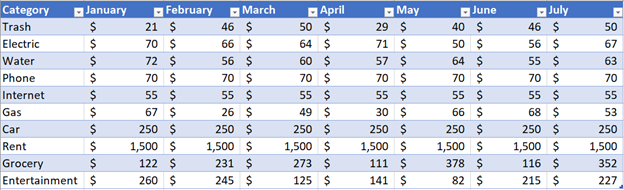- Home
- Microsoft 365
- Microsoft 365 Insider
- New LAMBDA functions available in Excel
New LAMBDA functions available in Excel
- Subscribe to RSS Feed
- Mark Discussion as New
- Mark Discussion as Read
- Pin this Discussion for Current User
- Bookmark
- Subscribe
- Printer Friendly Page
Jul 27 2021
01:28 PM
- last edited on
Jun 17 2022
11:08 AM
by
TechCommunityAP
- Mark as New
- Bookmark
- Subscribe
- Mute
- Subscribe to RSS Feed
- Permalink
- Report Inappropriate Content
Jul 27 2021
01:28 PM
- last edited on
Jun 17 2022
11:08 AM
by
TechCommunityAP
Office Insiders,
Late last year, we told you about the new LAMBDA function (now rolling out to Office Current Channel Preview users), which enables you to create your own custom Excel functions. Now, Chris Gross, a Program Manager on the Excel Team is happy to announce seven new LAMBDA functions, as well as other improvements to the feature.
Over the past several years, we have been “teaching” Excel how to understand new types of values. Some of the most recent additions have been data types (Wolfram, Geography, Stocks, Power BI, and Power Query) and dynamic arrays.
LAMBDAs continue this effort by allowing Excel to understand functions as a value. (This was enabled by the introduction of LAMBDAs, but the capability was not initially exposed to any functions.) This is exciting, because it means that calculations which were previously very hard or even impossible to execute can now be achieved by writing a LAMBDA and passing it as a value to a function.
See all seven new LAMBDA functions we're introducing are right here
Cheers,
Nathan
Office Insider Community Manager
Become an Office Insider and gaining exclusive access to new features and help shape the future of Office. Join Now: Windows | Mac | iOS | Android
- Labels:
-
Microsoft 365 Insider
- Mark as New
- Bookmark
- Subscribe
- Mute
- Subscribe to RSS Feed
- Permalink
- Report Inappropriate Content
Aug 05 2021 08:00 AM