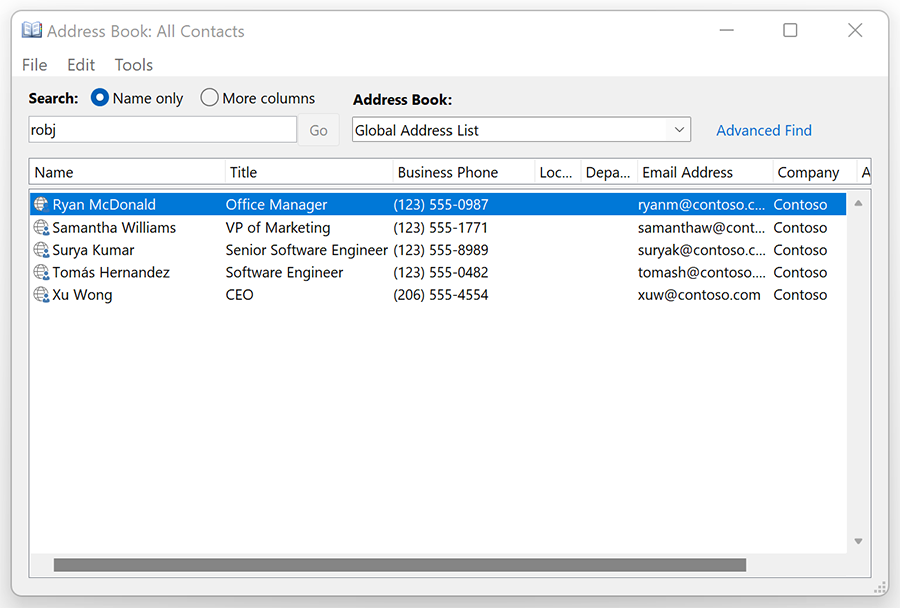- Home
- Microsoft 365
- Microsoft 365 Insider
- Improved search experience in the Outlook Address Book
Improved search experience in the Outlook Address Book
- Subscribe to RSS Feed
- Mark Discussion as New
- Mark Discussion as Read
- Pin this Discussion for Current User
- Bookmark
- Subscribe
- Printer Friendly Page
Jan 31 2022
05:21 PM
- last edited on
Jun 17 2022
01:50 PM
by
TechCommunityAP
- Mark as New
- Bookmark
- Subscribe
- Mute
- Subscribe to RSS Feed
- Permalink
- Report Inappropriate Content
Jan 31 2022
05:21 PM
- last edited on
Jun 17 2022
01:50 PM
by
TechCommunityAP
All of you are no doubt familiar with the Address Book in Outlook for Windows. It’s full of information about your contacts or your company’s list of employees. Brett Waldbaum, a Software Engineer Manager on the Outlook team, is excited to share with you some improvements we’ve made to the Address Book search experience.
It is easy to miss that there are two options available at the top of the Address Book dialog box: Name only and More columns. When searching with the Name only option selected (the previous default setting), the list of results scrolls as you type to where there are listings that match the beginning of that name (known as prefix matching) or later in the alphabet.
For example, typing “Rob” in the Address Book Search box would show results such as “Robbie Johnson” and “Roberta Smith” (along with other names below them in the Address Book).
Read all about it, right here.
Best,
Iqra
Office Insider Community Manager
Become an Office Insider and gaining exclusive access to new features and help shape the future of Office. Join Now: Windows | Mac | iOS | Android
- Labels:
-
Microsoft 365 Insider
- Mark as New
- Bookmark
- Subscribe
- Mute
- Subscribe to RSS Feed
- Permalink
- Report Inappropriate Content
Feb 02 2022 06:03 AM