- Home
- Microsoft 365
- Microsoft 365 Insider
- Help! OneNote iOS app images are replaced with a red X ❌
Help! OneNote iOS app images are replaced with a red X ❌
- Subscribe to RSS Feed
- Mark Discussion as New
- Mark Discussion as Read
- Pin this Discussion for Current User
- Bookmark
- Subscribe
- Printer Friendly Page
May 10 2022
09:20 AM
- last edited on
Jun 17 2022
12:07 PM
by
TechCommunityAP
- Mark as New
- Bookmark
- Subscribe
- Mute
- Subscribe to RSS Feed
- Permalink
- Report Inappropriate Content
May 10 2022
09:20 AM
- last edited on
Jun 17 2022
12:07 PM
by
TechCommunityAP
Hi, I have an urgent issue. My onenote notes are fine on my laptop, but on my iPhone, today most images have been replace with a white box containing an X. I’ve tried everything eg re-installing, signing out, resetting my phone, using another phone - and still the same.
I did a test where i pasted some images to a new notebook from my laptop and found that copied and pasted images show as white with the red X, while snip and sketch images are unaffected. The onenote iOS app was updated yesterday so I think it’s the update’s fault. I use the onenote app for studying so if someone could please help ASAP that’d be great!
Sammy
- Mark as New
- Bookmark
- Subscribe
- Mute
- Subscribe to RSS Feed
- Permalink
- Report Inappropriate Content
May 12 2022 01:15 PM
- Mark as New
- Bookmark
- Subscribe
- Mute
- Subscribe to RSS Feed
- Permalink
- Report Inappropriate Content
May 18 2022 08:27 AM - edited May 18 2022 08:32 AM
@Sarcasam Me and many of my colleagues have the same problem. A red X appears on the iPad for various images of different formats. If the corresponding pages are opened with OneNote Win10, the Android OneNote app or the web app, the images can be seen.
- Mark as New
- Bookmark
- Subscribe
- Mute
- Subscribe to RSS Feed
- Permalink
- Report Inappropriate Content
May 20 2022 10:43 PM
@serters it looks like a fix went out for OneNote today that resolved this problem