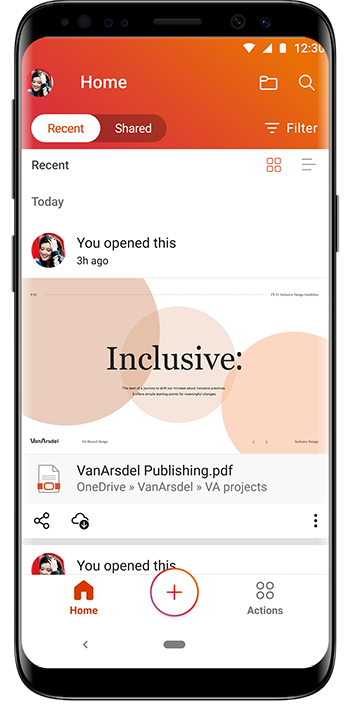- Home
- Microsoft 365
- Microsoft 365 Insider
- Easily switch between Office Mobile accounts for Android
Easily switch between Office Mobile accounts for Android
- Subscribe to RSS Feed
- Mark Discussion as New
- Mark Discussion as Read
- Pin this Discussion for Current User
- Bookmark
- Subscribe
- Printer Friendly Page
Jul 05 2022
03:15 PM
- last edited on
Jan 04 2023
09:14 AM
by
TechCommunityAP
- Mark as New
- Bookmark
- Subscribe
- Mute
- Subscribe to RSS Feed
- Permalink
- Report Inappropriate Content
Jul 05 2022
03:15 PM
- last edited on
Jan 04 2023
09:14 AM
by
TechCommunityAP
Hi, Office Insiders! Sourab Nagpal with the Office Mobile team is excited to announce the availability of account switching in Office Mobile for Android. Now you’ll have a single view of all accounts that you’re signed into, and you can switch between them with just a couple clicks.
Switch between Office Mobile accounts
Many of you have asked for the ability to switch between all the accounts you use in your Office Mobile app on your Android device. You may have multiple work accounts or a personal account, and you want access to all of them on the go.
This new feature allows you to keep your workspaces organized, and also enables you to quickly switch to whichever account you need!
How it works
1. Tap your Profile icon on the Office Mobile Home screen.
Learn more in the blog post!
Cheers,
Evann
Office Insider Community Manager
Become an Office Insider and gaining exclusive access to new features and help shape the future of Office. Join Now: Windows | Mac | iOS | Android
- Labels:
-
Microsoft 365 Insider