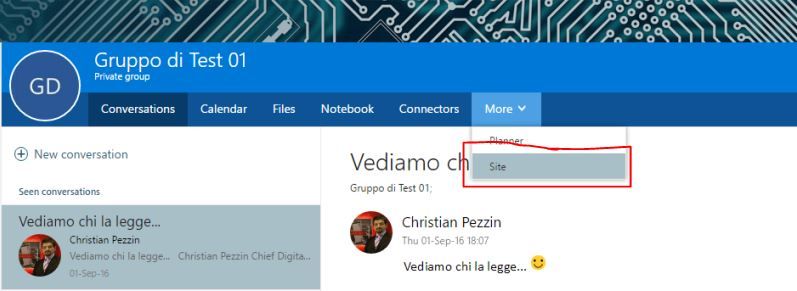- Home
- Microsoft 365 Groups
- Microsoft 365 Groups
- Wrong "Site" link in top Office 365 Group bar...
Wrong "Site" link in top Office 365 Group bar...
- Subscribe to RSS Feed
- Mark Discussion as New
- Mark Discussion as Read
- Pin this Discussion for Current User
- Bookmark
- Subscribe
- Printer Friendly Page
- Mark as New
- Bookmark
- Subscribe
- Mute
- Subscribe to RSS Feed
- Permalink
- Report Inappropriate Content
Jan 11 2017 06:17 AM
Hi,
we just noticed a bug when you browse through different O365 groups.
If you are viewing a group via OWA, in the Conversation tab for example, and then you want to visit the Site section, you click on the following link:
If you change group and do the same thing, you'll be directed to the same Site of the previous group!!!
Apparently, the link in the top bar gets cached.
Solution: when you change group, you need first to refresh the whole page. In this case the top bar will be fully reloaded and then the Site link will work.
Let me know if you see the same behaviour and if this can be fixed somehow.
Thanks,
Christian
- Labels:
-
Office 365 Groups
- Mark as New
- Bookmark
- Subscribe
- Mute
- Subscribe to RSS Feed
- Permalink
- Report Inappropriate Content
Jan 11 2017 08:05 AM
Yeah this same buggy behavior is happening to me as well.
- Mark as New
- Bookmark
- Subscribe
- Mute
- Subscribe to RSS Feed
- Permalink
- Report Inappropriate Content
Jan 11 2017 10:35 AM
SolutionChristian this is indeed a bug we have fixed internally and we are trying to rollout the update very soon. Thanks for your patience.
- Mark as New
- Bookmark
- Subscribe
- Mute
- Subscribe to RSS Feed
- Permalink
- Report Inappropriate Content
Jan 11 2017 10:28 PM
- Mark as New
- Bookmark
- Subscribe
- Mute
- Subscribe to RSS Feed
- Permalink
- Report Inappropriate Content
Accepted Solutions
- Mark as New
- Bookmark
- Subscribe
- Mute
- Subscribe to RSS Feed
- Permalink
- Report Inappropriate Content
Jan 11 2017 10:35 AM
SolutionChristian this is indeed a bug we have fixed internally and we are trying to rollout the update very soon. Thanks for your patience.