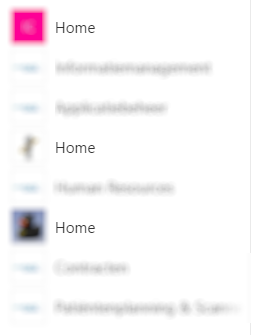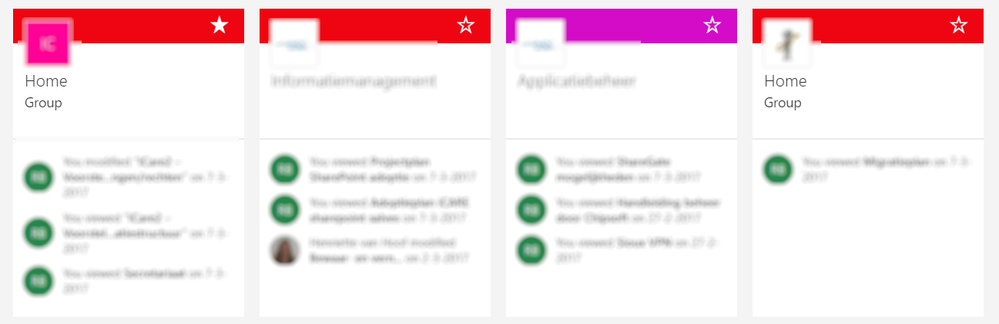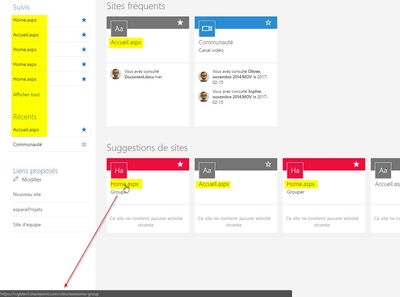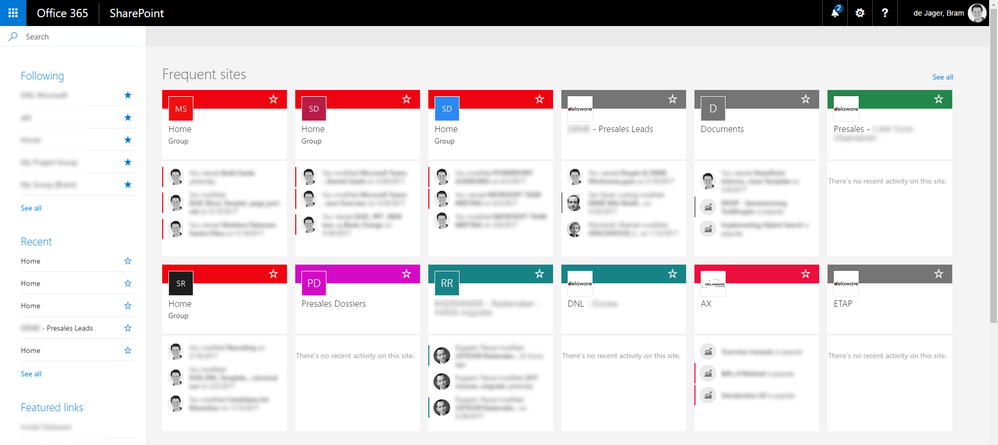- Home
- Microsoft 365 Groups
- Microsoft 365 Groups
- Re: RE: Wrong Group title on SharePoint and OneDrive page
Wrong Group title on SharePoint and OneDrive page
- Subscribe to RSS Feed
- Mark Discussion as New
- Mark Discussion as Read
- Pin this Discussion for Current User
- Bookmark
- Subscribe
- Printer Friendly Page
- Mark as New
- Bookmark
- Subscribe
- Mute
- Subscribe to RSS Feed
- Permalink
- Report Inappropriate Content
Mar 13 2017 07:20 AM
When I visit the SharePoint homepage or my OneDrive they show 'Home' instead of the name/title of the Group.
Within Email the Group titles are shown correctly. Is this a known bug? Or a way to fix this?
OneDrive Groups
SharePoint Groups
- Labels:
-
groups
-
Office 365
-
Office 365 Groups
-
SharePoint
- Mark as New
- Bookmark
- Subscribe
- Mute
- Subscribe to RSS Feed
- Permalink
- Report Inappropriate Content
Mar 13 2017 10:53 AM
- Mark as New
- Bookmark
- Subscribe
- Mute
- Subscribe to RSS Feed
- Permalink
- Report Inappropriate Content
Mar 13 2017 05:21 PM
Hi there - to help investigate, would you mind pasting the site URL for one of the example sites that show up as 'Home' in OneDrive left nav or SharePoint home?
Another question - are you seeing 'Home' as the title when you navigate to the site directly as well?
Thanks,
Tejas
- Mark as New
- Bookmark
- Subscribe
- Mute
- Subscribe to RSS Feed
- Permalink
- Report Inappropriate Content
Mar 13 2017 05:22 PM
- Mark as New
- Bookmark
- Subscribe
- Mute
- Subscribe to RSS Feed
- Permalink
- Report Inappropriate Content
Mar 13 2017 06:21 PM
- Mark as New
- Bookmark
- Subscribe
- Mute
- Subscribe to RSS Feed
- Permalink
- Report Inappropriate Content
- Mark as New
- Bookmark
- Subscribe
- Mute
- Subscribe to RSS Feed
- Permalink
- Report Inappropriate Content
Mar 14 2017 12:52 AM
The site URL go to the Group's site collection, for example:
https://----.sharepoint.com/sites/icare2
https://----.sharepoint.com/sites/icaresprintaugustus2016
I don't see the title 'Home' when I navigate to the Group directly. Then I see the Group Name on top.
Only the start page is '/SitePages/Home.aspx', which has title 'Home' in the SitePages library. But I don't see 'Home' when I navigatie to the startpage itself.
- Mark as New
- Bookmark
- Subscribe
- Mute
- Subscribe to RSS Feed
- Permalink
- Report Inappropriate Content
Mar 14 2017 12:56 AM
Nope, it's the Group for sure. See screenshot below. On the left I see 'Home'. But when I click on it, it shows the documents in the Group and the correct Title on top.
- Mark as New
- Bookmark
- Subscribe
- Mute
- Subscribe to RSS Feed
- Permalink
- Report Inappropriate Content
Mar 27 2017 05:59 AM
Does anyone has an update on this? Is this a known issue or a way to fix this issue? @Tejas Mehta? @Benoit Fournier?
- Mark as New
- Bookmark
- Subscribe
- Mute
- Subscribe to RSS Feed
- Permalink
- Report Inappropriate Content
Apr 05 2017 05:13 AM
Same issue here on a production tenant.
All groups (as shown in screenshot, indicated by the word "Group") shows "Home" as their title. Really unclear for end-users and confusing!
- Mark as New
- Bookmark
- Subscribe
- Mute
- Subscribe to RSS Feed
- Permalink
- Report Inappropriate Content
Jul 20 2017 12:39 AM
Same problem. Has anyone solved this?
- Mark as New
- Bookmark
- Subscribe
- Mute
- Subscribe to RSS Feed
- Permalink
- Report Inappropriate Content
Aug 03 2017 10:12 PM
Hi all - we've been unable to reproduce this behavior. If you are still experiencing the issue, please open a support ticket and we'll be able to investigate further.
Thanks,
Tejas
- Mark as New
- Bookmark
- Subscribe
- Mute
- Subscribe to RSS Feed
- Permalink
- Report Inappropriate Content
Aug 04 2017 12:18 PM
Haven't tried yet but saw this possible solution
Managed Property Mix-up
https://joannecklein.com/2017/08/01/office-365-sharepoint-app-site-titles/