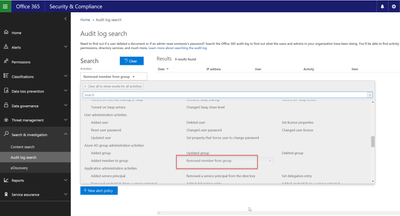- Home
- Microsoft 365 Groups
- Microsoft 365 Groups
- Re: RE: What happens to Group files when members are deleted?
What happens to Group files when members are deleted?
- Subscribe to RSS Feed
- Mark Discussion as New
- Mark Discussion as Read
- Pin this Discussion for Current User
- Bookmark
- Subscribe
- Printer Friendly Page
- Mark as New
- Bookmark
- Subscribe
- Mute
- Subscribe to RSS Feed
- Permalink
- Report Inappropriate Content
Sep 28 2016 06:17 PM
What happens to documents in the Files tab in an O365 Group when a member account is deleted from your domain (not the entire group, just a member or owner)? I know that O365 will hold onto someone's information for 30 days after you delete the person, in case you need to recover them, but after 30 days, what happens to those Files in Groups, specifically the ones that were uploaded by the now-deleted user?
I'm looking at moving away from individual users sharing their own files to an email group, to instead use Groups / Files more often because I think that when a person shares their own file, and then I delete a user, those shared personal files will be removed too (right?). I've tried to find info on OneDrive for Business and what happens in various spaces if you delete a user who owns or uploaded a file, but I'm not finding a lot of info.
- Labels:
-
groups
-
Office 365 Groups
- Mark as New
- Bookmark
- Subscribe
- Mute
- Subscribe to RSS Feed
- Permalink
- Report Inappropriate Content
Sep 29 2016 05:46 AM
- Mark as New
- Bookmark
- Subscribe
- Mute
- Subscribe to RSS Feed
- Permalink
- Report Inappropriate Content
Oct 01 2016 05:20 AM
If you are sharing from Onedrive to a group, when the user account is removed their content will be removed after the time period for which you retained their site. The default is 30 days but you can set it for any time upto 10 years through powershell...
Set-SPOTenant -OrphanedPersonalSitesRetentionPeriod 3650
.. would give you 10 years of preservation.
- Mark as New
- Bookmark
- Subscribe
- Mute
- Subscribe to RSS Feed
- Permalink
- Report Inappropriate Content
Oct 02 2016 01:57 PM
- Mark as New
- Bookmark
- Subscribe
- Mute
- Subscribe to RSS Feed
- Permalink
- Report Inappropriate Content
Mar 03 2017 11:31 AM
Is there a way to find out when and who deleted or removed a person from a group in O365?
- Mark as New
- Bookmark
- Subscribe
- Mute
- Subscribe to RSS Feed
- Permalink
- Report Inappropriate Content
Mar 03 2017 11:36 AM
- Mark as New
- Bookmark
- Subscribe
- Mute
- Subscribe to RSS Feed
- Permalink
- Report Inappropriate Content
Mar 04 2017 07:58 PM - edited Mar 04 2017 07:58 PM
There is an option in the Audit Log search to find "Removed member from Group" admin activities.
- Mark as New
- Bookmark
- Subscribe
- Mute
- Subscribe to RSS Feed
- Permalink
- Report Inappropriate Content
Mar 06 2017 11:36 AM
You can also use the Search-UnifiedAuditLog PowerShell cmdlet to get this info.
Here is an example:
Search-UnifiedAuditLog -StartDate 12/1/2016 -EndDate 3/6/2017 -Operations "Remove member from group."
- Mark as New
- Bookmark
- Subscribe
- Mute
- Subscribe to RSS Feed
- Permalink
- Report Inappropriate Content
Apr 20 2018 02:48 PM - edited Apr 20 2018 02:51 PM
@Tony Redmond wrote:
Right, the documents added to a group document library belong to the group rather than any particular user. If a user is removed, they are removed. The group and the documents in the library persist and endure.
I would hope it works this way, but that leads to other questions:
Which user is responsible for the file space used by those files?
A company with 4 users, A, B, C, & D.
Each user uploads 900 GB to their OneDrive, nearly maxing out their 1TB of their allocated space (as per their subscription)
A Group called "Company" is created, and all four members of the domain are added to the group.
The four use this group onedrive for other files, not stored in their individual OneDrive collections.
- What is the data limit they can place into the group OneDrive?
- 100 GB (1TB/user - 900GB used)?
- 400 GB collectively (100GB left x 4 users = 400GB) and it's first come first served?
- 1 TB collectively (as implied by OneDrive online documentation), first come first served?
In this instance, the four users as a company get this 1TB "free," in that no one is responsible for "paying" for it. And if a 2nd, 3rd, 4th, ...nth group is added, would each group get them an additional 1 TB?
- User "A" leaves the company, and User "E" is hired as a replacement.
The files in "A"s User OneDrive will disappear after (default) 30 days.
You say the files "A" uploaded to the group drive will not disappear.
Against whose 1TB storage limit are these files counted against? Surely it's not free?
Let's say "E" uploads 500GB to the group, then quits.
The process repeats for 10 more users, "F","G","H","I","J","K","L","M","N", and "O"
The org still only has 4 licenses, but it now has 4 active users with 900 GB of files uploaded in their One Drive, plus 15 x 500GB = 7.5TB of files in the group, mostly "owned" by Users who are no longer active.
This can't be the way it works?
It would seem much more likely that files in groups are the responsibility of the person who uploaded them, or perhaps the most recent person who edited them. And if that's the case, how would an Admin going to deal with a departing employee? What tools are there to handle files that would be auto-deleted 30 days after a User is deleted when the files exist in a Group, not a User OneDrive?
- If they can be located and archived, that's a start... but if it is desired they are not deleted from the Group collection, how can an Admin get them back into the Group collection, preserving the location, permissions, etc. Having to handle potentially thousands of files, and restoring them for use by users who remain cannot be done manually.
- If there is a way to transfer "ownership" en masse, that might help. Admin could locate all file "owned" by departing employee "A" and transfer "ownership" to new employee "E" for example. And by "owned," I'm referring to the responsibility for "pay" for the cost of storage by having the file's existence on the Group OneDrive count against their quota.
I'm at a loss as to which happens, or how to discover it. Fortunately for us, no one is near our quota yet. But I will need to know how to handle this.
- Mark as New
- Bookmark
- Subscribe
- Mute
- Subscribe to RSS Feed
- Permalink
- Report Inappropriate Content
Apr 21 2018 02:16 PM
Peter, Im afraid you are way off track here.
Teams storage isn't from the users OneDrive, it's from the SharePoint storage pool that comes with your licenses. This provides all the shared storage in the tenant, the default is 1Tb + 0.5Gb per user, although you can then purchase additional per Gb.
The files are not associated with a user or their quota, when the users leaves nothing happens to the files.
- Mark as New
- Bookmark
- Subscribe
- Mute
- Subscribe to RSS Feed
- Permalink
- Report Inappropriate Content
Apr 22 2018 12:47 PM
@Steven Collier wrote:Peter, Im afraid you are way off track here.
Teams storage isn't from the users OneDrive, it's from the SharePoint storage pool that comes with your licenses. This provides all the shared storage in the tenant, the default is 1Tb + 0.5Gb per user, although you can then purchase additional per Gb.
The files are not associated with a user or their quota, when the users leaves nothing happens to the files.
Steven, your reply is greatly appreciated and helpful.
It's also close to a best case, and I'm happy to hear that as a recent convert to O365.
It's very good to hear that group files are not affected by the deletion of user accounts. This mirrors what I've bee seeing (but have not really had a chance to confirm to my satisfaction) - I've had some group files that were uploaded and last modified by users who are no longer active, and ahve been deleted. These files were not deleted, but I hadn't had a chance yet to look carefully at the date the user accounts were deleted to draw conclusions. Your reply clears it up.