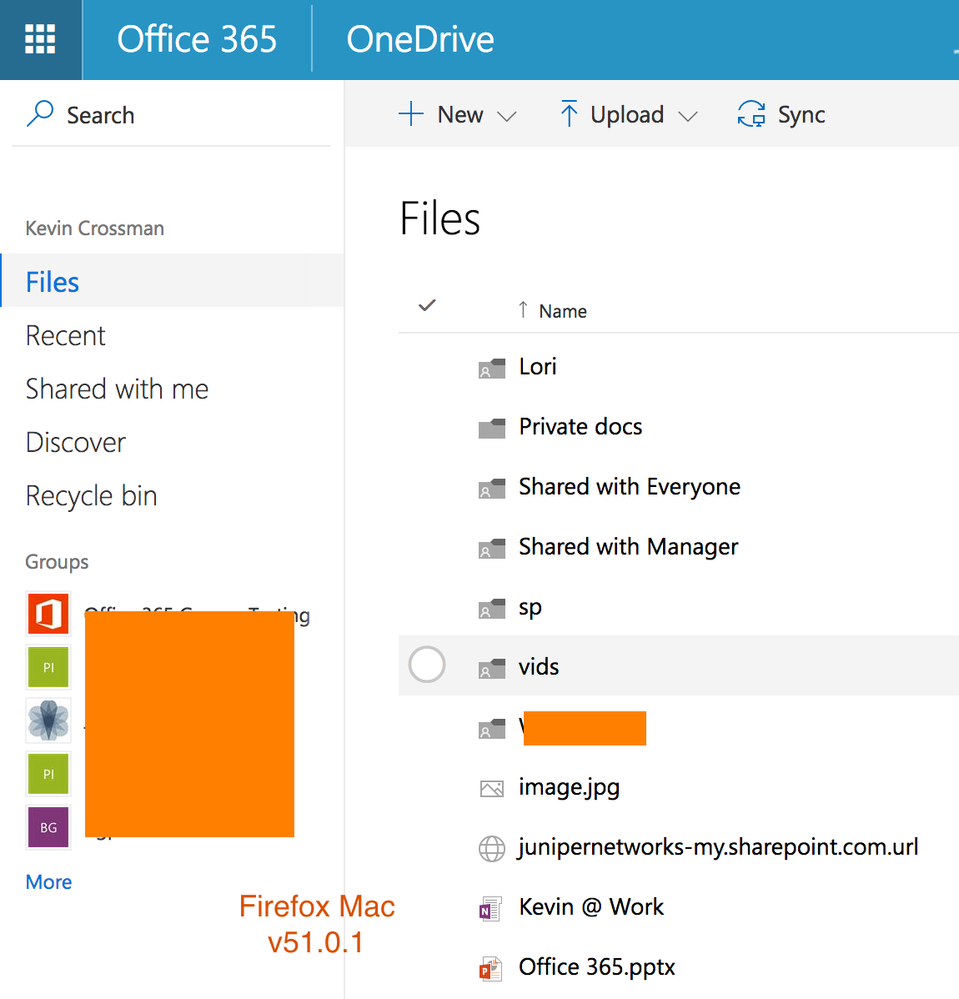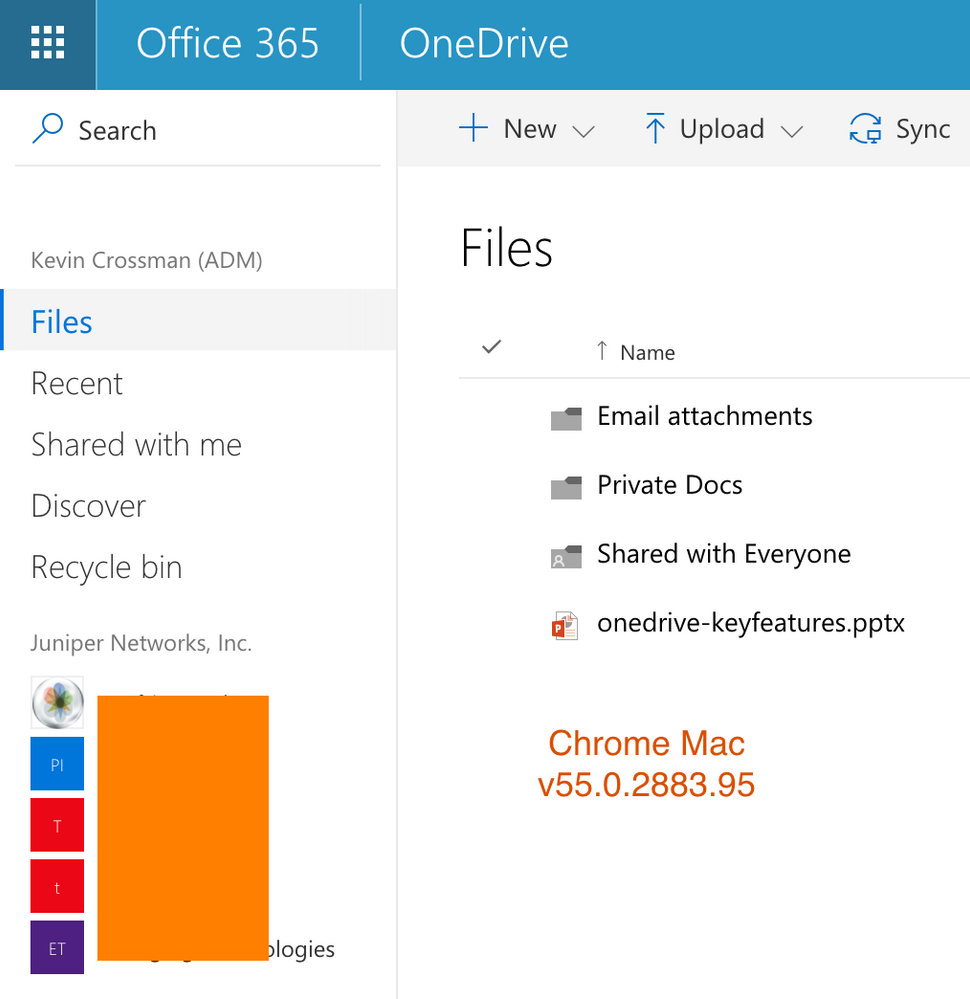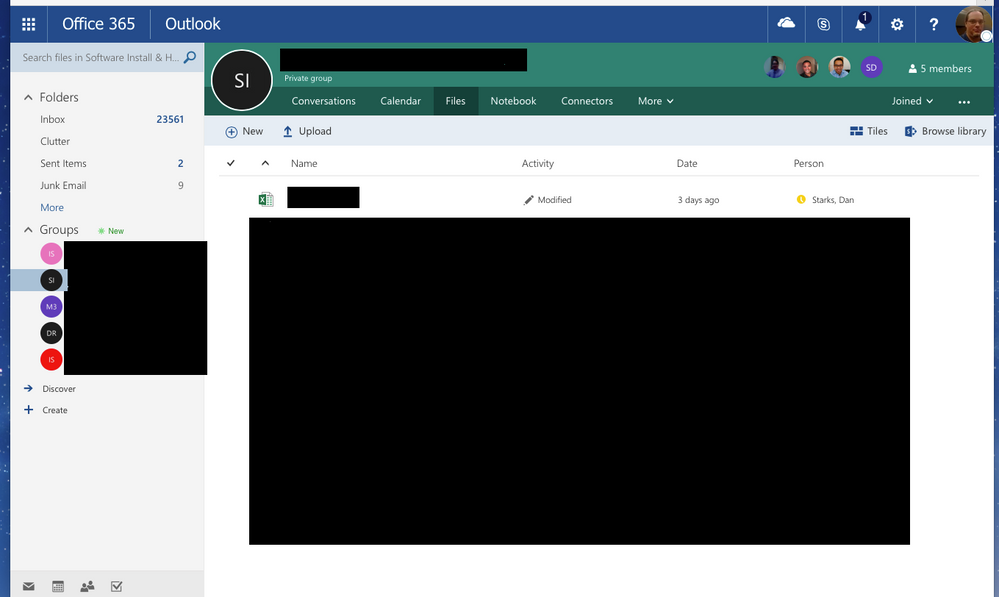- Home
- Microsoft 365 Groups
- Microsoft 365 Groups
- Re: Web Browser Experience w Group on Mac vs. Windows
Web Browser Experience w Group on Mac vs. Windows
- Subscribe to RSS Feed
- Mark Discussion as New
- Mark Discussion as Read
- Pin this Discussion for Current User
- Bookmark
- Subscribe
- Printer Friendly Page
- Mark as New
- Bookmark
- Subscribe
- Mute
- Subscribe to RSS Feed
- Permalink
- Report Inappropriate Content
Feb 02 2017 01:44 PM
Hi all -
I was just introducing Office365 Groups to a coworker in our Marketing / Creative department and noticed that even in Chrome on a Mac that when in OneDrive for Business that groups do not show up... this would not be much of an issue as they are visible in OWA, but the Groups experience (when working with files) is different depending on if I navigate to group files from OWA or from OD4B... the experience is more limited with going through OWA, and it is not possible to edit documents in the browser (choice of Open In --> Word Online or Word Desktop). When coming from OWA the only option is to "Edit in Word" (Desktop)... this applies to Excel, PPT, etc. also. This appears to be the same on browsers on Windows, but at least then I can see the groups from the OD4B browser experience which shows both editing options.
Has anyone else noticed this? (Sorry for rambing ![]() )
)
- Labels:
-
Office 365 Groups
- Mark as New
- Bookmark
- Subscribe
- Mute
- Subscribe to RSS Feed
- Permalink
- Report Inappropriate Content
Feb 02 2017 02:08 PM
- Mark as New
- Bookmark
- Subscribe
- Mute
- Subscribe to RSS Feed
- Permalink
- Report Inappropriate Content
Feb 04 2017 02:02 PM
Yes, that is strange. Here are my screenshots.
- Mark as New
- Bookmark
- Subscribe
- Mute
- Subscribe to RSS Feed
- Permalink
- Report Inappropriate Content
Feb 05 2017 07:54 AM
looks like you have logged in with 2 accounts.
- Mark as New
- Bookmark
- Subscribe
- Mute
- Subscribe to RSS Feed
- Permalink
- Report Inappropriate Content
Feb 05 2017 09:10 AM
>looks like you have logged in with 2 accounts.
I checked Chrome with the other account and it looks the same as Firefox.
Now I wonder why two accounts on the same tenant have different UIs (my original Chrome screenshot was from my global admin account FWIW).
- Mark as New
- Bookmark
- Subscribe
- Mute
- Subscribe to RSS Feed
- Permalink
- Report Inappropriate Content
Feb 06 2017 08:52 AM
Well,
I am guessing that it maybe just took a while for the users' OD4B to provision fully? I logged in and checked this morning, and O365 Groups were visible in both OWA and OD4B web interfaces.
I do still find it strange that there is a difference in options for editing documents; Specifically when going to OWA --> Group --> Group Files --> Select a document to edit.... When navingating this way, there is no option to edit the docuement using the Office Online apps... only the desktop apps...