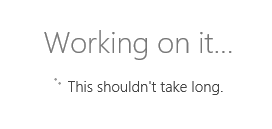- Home
- Microsoft 365 Groups
- Microsoft 365 Groups
- Unable to Change the look and feel for Office 365 groups site, stuck on the status "working on it"
Unable to Change the look and feel for Office 365 groups site, stuck on the status "working on it"
- Subscribe to RSS Feed
- Mark Discussion as New
- Mark Discussion as Read
- Pin this Discussion for Current User
- Bookmark
- Subscribe
- Printer Friendly Page
Mar 10 2017 05:45 PM
- Mark as New
- Bookmark
- Subscribe
- Mute
- Subscribe to RSS Feed
- Permalink
- Report Inappropriate Content
Mar 10 2017 05:45 PM
Faced the issue on two different tenants, unable to change the look and feel of office 365 groups sites, by navigating to Site Contents>Site settings >Change the look,no matter what look i select i just get a working on it message, tried different browsers/machines, works on one tenant but not on two others not sure what to look for, Please Advise.
- Labels:
-
Office 365
-
Office 365 Groups
-
SharePoint
- Mark as New
- Bookmark
- Subscribe
- Mute
- Subscribe to RSS Feed
- Permalink
- Report Inappropriate Content
Mar 10 2017 11:55 PM
Changing theme in SPO site is in general is a heavy operation, but it should end with the expected result no matter if you are talking about a Group site or any other SPO Site...but I have just verified that when applying a theme in a Group site I'm also stuck on the "Working on it message" but I finally got the theme applied. I tried to change the them from a Group site where I first created the Group from OWA and also from a modern team site I created from the SPO landing page....and in this case I got an error after trying to apply the theme...so it seems something is wrong here @Christophe Fiessinger
- Mark as New
- Bookmark
- Subscribe
- Mute
- Subscribe to RSS Feed
- Permalink
- Report Inappropriate Content
Mar 11 2017 09:17 AM
Couldn't find much on the same in the roadmap, it does mention that office 365 groups include a full powered SharePoint team site, so shall we expect all the features of a general team site to work in Office 365 group sites as well ? I am able to change the theme fine for a general SharePoint Team site. Any info would be greatly appreciated !
- Mark as New
- Bookmark
- Subscribe
- Mute
- Subscribe to RSS Feed
- Permalink
- Report Inappropriate Content
May 08 2017 04:18 PM
Hi,
It seems we're having a similar issue.
Did you get any update on this, or found some workaround you can share?
Thanks!
JC
May 10 2017 01:51 AM
- Mark as New
- Bookmark
- Subscribe
- Mute
- Subscribe to RSS Feed
- Permalink
- Report Inappropriate Content
May 10 2017 01:51 AM
I too have the same issue for "modern" team sites. It just sits there spinning on "Working on it..." for a very long time. What's strange is I was able to "change the look" about a month or two back. It was slow and it didn't feel quite right, taking perhaps 1-2 mins to "try" before allowing me to apply, but it worked.
My reading suggests the PnP Provisioning Engine may be needed to change themes for modern team sites:
https://msdn.microsoft.com/en-us/pnp_articles/modern-experience-customizations-customize-sites
The provided powershell script didn't work for me either, I get the error "the operation has timed out". This too is a known issue, with one of the contributors of the former pnp article above commenting:
"This is unfortunately known issue around theme apply process with modern sites"
Reference: https://github.com/SharePoint/PnP/issues/1622
Jul 29 2017 09:51 AM
- Mark as New
- Bookmark
- Subscribe
- Mute
- Subscribe to RSS Feed
- Permalink
- Report Inappropriate Content
Jul 29 2017 09:51 AM
It appears to be an issue with multiple language selections for the tenant, i had to tweak with language/ regional settings for the tenant/ site ; appears to work for some sites; though still not stable.
- Mark as New
- Bookmark
- Subscribe
- Mute
- Subscribe to RSS Feed
- Permalink
- Report Inappropriate Content
Aug 03 2017 01:00 PM
I'm having the same issue.
For subsites under my Group site the Change the look --> Try it out is stuck on "Working on it".
I've tried the alternate language hack (nothing was checked here anyhow).
Nothing seems to work.
I can change the look on my Group Site, but not under newly created subsites. Any ideas?
What would my next step be?
- Mark as New
- Bookmark
- Subscribe
- Mute
- Subscribe to RSS Feed
- Permalink
- Report Inappropriate Content
Oct 27 2017 03:25 AM - edited Oct 27 2017 03:28 AM
Hello,
Did you find a solution to this problem ? I have exactly the same issue : I can change the look on my Group Site, but not under any subsites...
I just have "Français" as default language (note that in the Group Site, it's "French", not "Français") and nothing is check in "other languages".
Thank you
- Mark as New
- Bookmark
- Subscribe
- Mute
- Subscribe to RSS Feed
- Permalink
- Report Inappropriate Content
Oct 27 2017 04:11 AM
No, I'm afraid I have not been able to resolve this yet.
- Mark as New
- Bookmark
- Subscribe
- Mute
- Subscribe to RSS Feed
- Permalink
- Report Inappropriate Content
Nov 16 2017 09:30 AM
I too am having this issue. It will be working on it all day long. I am surprised nobody has found a resolution to this yet.
- Mark as New
- Bookmark
- Subscribe
- Mute
- Subscribe to RSS Feed
- Permalink
- Report Inappropriate Content
Nov 28 2017 10:53 AM
We are also having this issue. Tried many different browsers and systems...anyone found a solution?
- Mark as New
- Bookmark
- Subscribe
- Mute
- Subscribe to RSS Feed
- Permalink
- Report Inappropriate Content
Dec 06 2017 01:11 PM
:(
- Mark as New
- Bookmark
- Subscribe
- Mute
- Subscribe to RSS Feed
- Permalink
- Report Inappropriate Content
Dec 12 2017 05:50 PM
I am in the same boat with Sharepoint in O365.
Created a site "Extranets" to hold all the extranets the client wished to create.
Created 5 subsites to be those extranets.
Can change the look and feel, style, template or however you want to refer to it at the "Extranets" level - however when I try and change it on any of the subsites Sharepoint hangs on :
Argh - can anyone please help? We will be creating up to 20 of these and I need inheritance of permissions etc that I can only get setting them up this way.
Do Microsoft not come into this thread themselves?
Thanks in advance!
- Mark as New
- Bookmark
- Subscribe
- Mute
- Subscribe to RSS Feed
- Permalink
- Report Inappropriate Content
Jan 29 2018 04:26 AM
Same issue. Specifically, added a subsite Team Blog and unable to update the look either standard default themes or custom.
- Mark as New
- Bookmark
- Subscribe
- Mute
- Subscribe to RSS Feed
- Permalink
- Report Inappropriate Content
Jan 29 2018 04:28 AM
I have solved the issue by removing additional languages on the parent site and on the sub site.
- Mark as New
- Bookmark
- Subscribe
- Mute
- Subscribe to RSS Feed
- Permalink
- Report Inappropriate Content
Jan 29 2018 04:34 AM
Thank you for the quick response. I did remove all of the additional languages on the parent site and on the subsite; however, it seems the issue persists. I will give it some time and try again.
- Mark as New
- Bookmark
- Subscribe
- Mute
- Subscribe to RSS Feed
- Permalink
- Report Inappropriate Content
Jan 29 2018 04:40 AM - edited Jan 29 2018 04:41 AM
Hi
I think once you remove the additional languages and it should be straight forward to change look and feel.
I have removed the alternate language from sub site first and then from parent site and then changed the look and feel of subsite. worked.
To remove alternate languages.
Site Content -> Site Settings,
Under 'Site Administration' section, "Language settings". Unselect all Alternate languages.
Thanks
- Mark as New
- Bookmark
- Subscribe
- Mute
- Subscribe to RSS Feed
- Permalink
- Report Inappropriate Content
Mar 09 2018 06:44 AM
Same problem - any solutions other than the language suggestion? I don't have any alternative languages selected, and never did.
Site settings>change the look doesn't work, the page never opens
I definitely used this function before Xmas with no problem but it won't work now??
Suggestions welcome
- Mark as New
- Bookmark
- Subscribe
- Mute
- Subscribe to RSS Feed
- Permalink
- Report Inappropriate Content
Mar 21 2018 01:09 PM
Same here - last year I was able to change the look with no problem. But now I created a new subsite and it hangs on "Working On It" when I click "Try It Out". Using the same color theme as in the other sites I'd created.
I did not have any additional languages checked in either the new subsite or the parent site.
I tried logging out and deleting all my temp internet files, cookies, etc., but that did not fix it.
I am working remotely, so I have tried it both connected to the VPN and not connected.
I'm using Windows 10, Internet Explorer 11.
- Mark as New
- Bookmark
- Subscribe
- Mute
- Subscribe to RSS Feed
- Permalink
- Report Inappropriate Content
Apr 06 2018 02:24 PM
Super disappointing to see posts on this from over six months ago. How do issues like this get resolved?