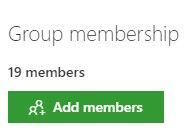- Home
- Microsoft 365 Groups
- Microsoft 365 Groups
- Site Permissions>>Invite People>>Add Members to Group not working?
Site Permissions>>Invite People>>Add Members to Group not working?
- Subscribe to RSS Feed
- Mark Discussion as New
- Mark Discussion as Read
- Pin this Discussion for Current User
- Bookmark
- Subscribe
- Printer Friendly Page
- Mark as New
- Bookmark
- Subscribe
- Mute
- Subscribe to RSS Feed
- Permalink
- Report Inappropriate Content
Jun 18 2018 07:02 AM
I've been asking O365 group owners to go to Site Permission>>Invite People>>Add Members to Group for a while now. It used to work. This morning I found it was not working. The steps lead site owners, including me (site collection admin), to a static list of names and membership levels. We can share the site but cannot add members to the group.
The only way we can add people to a group is through Advanced Permissions Settings at the bottom of the membership list under Site Permissions. From there they add their people to the appropriate Sharepoint Group. I'd rather not have this complicated experience for group owners.
Is anyone else experiencing this and is there a way around it?
- Labels:
-
Admin
-
Office 365
-
Office 365 Groups
-
SharePoint
- Mark as New
- Bookmark
- Subscribe
- Mute
- Subscribe to RSS Feed
- Permalink
- Report Inappropriate Content
Jun 18 2018 11:44 AM
Everything as usual here...
Can you share a screenshot?
- Mark as New
- Bookmark
- Subscribe
- Mute
- Subscribe to RSS Feed
- Permalink
- Report Inappropriate Content
Jun 18 2018 12:27 PM
Every other group I have works fine, except this one.
Here's what happens normally.
We get the green button to Add members to a group.
With the one group I'm having this problem with, I don't see the green button. I have the same permissions on both groups.
- Mark as New
- Bookmark
- Subscribe
- Mute
- Subscribe to RSS Feed
- Permalink
- Report Inappropriate Content
Jun 19 2018 06:26 AM
A couple of questions:
- Is it a public or a private Group?
- Are you a member of that Group?
- Can you add members to that Group using OWA?
- Mark as New
- Bookmark
- Subscribe
- Mute
- Subscribe to RSS Feed
- Permalink
- Report Inappropriate Content
Jun 19 2018 07:16 AM
It's a private group. I have admin access and I see what you're getting at. I'm not a member, and I can't add through OWA. But the user I am working with is a Member/Owner. He appears in the list when I click on Site Permissions. I also added him to the Owner group under Advanced Permissions for the site. He is still not seeing the button to add members.
- Mark as New
- Bookmark
- Subscribe
- Mute
- Subscribe to RSS Feed
- Permalink
- Report Inappropriate Content
Jun 19 2018 07:33 AM
SolutionWhat do you mean exactly with "admin access"?
A global admin or Exchange admin can add members to a Group in the Office 365 admin center.
As a global admin or Exchange admin, do you see the user among the Group members / owners?
Is the user able to add other members through OWA?
Also, any member of a group can invite others to the group, but the process for inviting people to join a group is a little different for public groups than for private groups. Private groups require owner approval before the invitee is allowed to join.
- Mark as New
- Bookmark
- Subscribe
- Mute
- Subscribe to RSS Feed
- Permalink
- Report Inappropriate Content
Jun 21 2018 12:49 PM
I gave my admin experience as an example since it is the same as the user's experience.
This user is an owner of the private group and could still not add people without entering Advanced permissions. I've had separate issues with group permissions and Microsoft Support advised me to always go to Advanced permissions to make sure someone has access to everything they need.
Thanks for linking to the documentation. I hope Microsoft can streamline permissions in the future to provide a consistent experience.
- Mark as New
- Bookmark
- Subscribe
- Mute
- Subscribe to RSS Feed
- Permalink
- Report Inappropriate Content
Jun 21 2018 01:19 PM
Microsoft support is well known for don't always give the right suggestions... ;)
For Office 365 Groups, use only the UIs referenced in the articles I linked and you will not have problems.
Just my 2 cents...
Accepted Solutions
- Mark as New
- Bookmark
- Subscribe
- Mute
- Subscribe to RSS Feed
- Permalink
- Report Inappropriate Content
Jun 19 2018 07:33 AM
SolutionWhat do you mean exactly with "admin access"?
A global admin or Exchange admin can add members to a Group in the Office 365 admin center.
As a global admin or Exchange admin, do you see the user among the Group members / owners?
Is the user able to add other members through OWA?
Also, any member of a group can invite others to the group, but the process for inviting people to join a group is a little different for public groups than for private groups. Private groups require owner approval before the invitee is allowed to join.