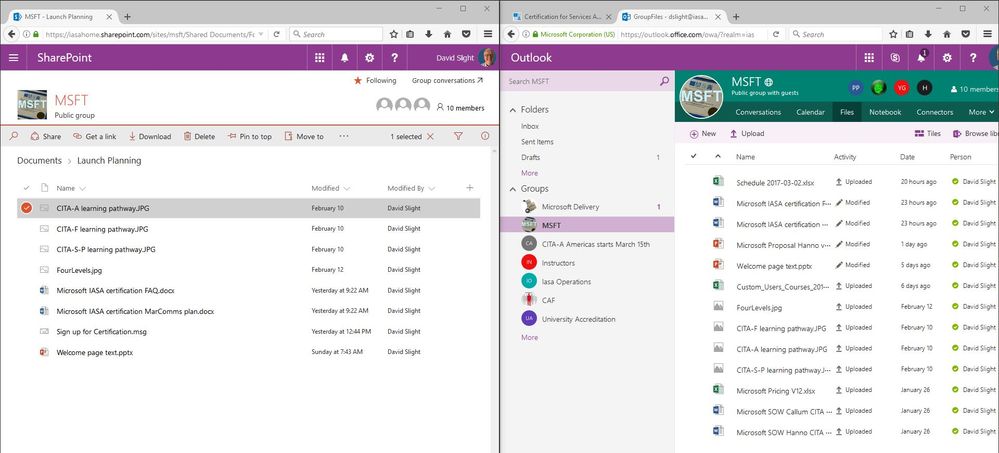- Home
- Microsoft 365 Groups
- Microsoft 365 Groups
- Outlook Web Access Groups Files - files missing
Outlook Web Access Groups Files - files missing
- Subscribe to RSS Feed
- Mark Discussion as New
- Mark Discussion as Read
- Pin this Discussion for Current User
- Bookmark
- Subscribe
- Printer Friendly Page
- Mark as New
- Bookmark
- Subscribe
- Mute
- Subscribe to RSS Feed
- Permalink
- Report Inappropriate Content
Mar 03 2017 08:58 AM
I had a user who could not see a document which was in the library. Tracked it down to different views showing different number of documents - the issue is that the view from the Outlook Group:
https://outlook.office.com/owa/?realm=iasaoffice.org&exsvurl=1&ll-cc=1033&modurl=0&path=/group/msft@... does not render a tile or list entry for certain file extensions - in this case [very funny] it does not show a .msg file while the SharePoint view https://iasahome.sharepoint.com/sites/msft/Shared%20Documents/Forms/AllItems.aspx?id=%2Fsites%2Fmsft... shows the .msg file in the list of files. SIde by side - look for Sign up for Certification.MSG
- Labels:
-
Office 365 Groups
-
SharePoint
- Mark as New
- Bookmark
- Subscribe
- Mute
- Subscribe to RSS Feed
- Permalink
- Report Inappropriate Content
Mar 03 2017 09:51 AM
- Mark as New
- Bookmark
- Subscribe
- Mute
- Subscribe to RSS Feed
- Permalink
- Report Inappropriate Content
Mar 03 2017 04:16 PM
David we don't show the following three file types: .msg, .url, .aspx in the new view.
We'll document this. to set proper expectations.
- Mark as New
- Bookmark
- Subscribe
- Mute
- Subscribe to RSS Feed
- Permalink
- Report Inappropriate Content
Mar 04 2017 01:29 PM
- Mark as New
- Bookmark
- Subscribe
- Mute
- Subscribe to RSS Feed
- Permalink
- Report Inappropriate Content
Jul 12 2017 11:12 AM
We are experiencimng the same issue. Both views should show the same results, regardless of file extension.