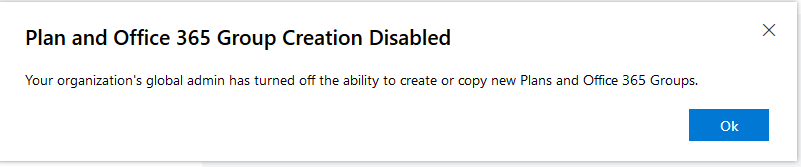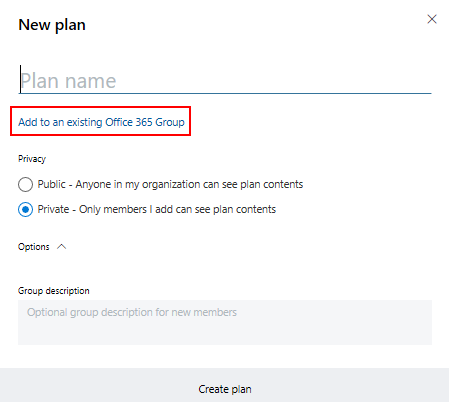- Home
- Microsoft 365 Groups
- Microsoft 365 Groups
- Office Groups - Planner > 'Add to existing O365 group' not available due to access restrictions
Office Groups - Planner > 'Add to existing O365 group' not available due to access restrictions
- Subscribe to RSS Feed
- Mark Discussion as New
- Mark Discussion as Read
- Pin this Discussion for Current User
- Bookmark
- Subscribe
- Printer Friendly Page
- Mark as New
- Bookmark
- Subscribe
- Mute
- Subscribe to RSS Feed
- Permalink
- Report Inappropriate Content
May 21 2019 01:36 AM - edited May 21 2019 01:48 AM
Question related to security and the option to create Office Groups. To avoid proliferation of O365 groups, we've limited the option to create new Office Groups to a small team of power users. We expected the option to link/connect a NEW plan with an existing Office Group to be available at all times, regardless whether you're entitled to create a new Office Group. It seems that the option "Add to existing Office 365 Group" is only available when you can also create Office 365 groups. A user that can NOT create Office 365 Group, simply can't proceed when clicking on '+ New Plan'.
- Is this standard behavior?
- Can we expect the option to create New Plans and 'Add them to an existing Office365 group' soon (w/o having access rights to create O365 Groups)?
- Dialog box when NOT having access rights to create O365 Groups:
- Dialog box when having access rights to create O365 Groups
- Labels:
-
Office 365 Groups
- Mark as New
- Bookmark
- Subscribe
- Mute
- Subscribe to RSS Feed
- Permalink
- Report Inappropriate Content
May 21 2019 05:09 AM
- Mark as New
- Bookmark
- Subscribe
- Mute
- Subscribe to RSS Feed
- Permalink
- Report Inappropriate Content
May 21 2019 11:48 AM