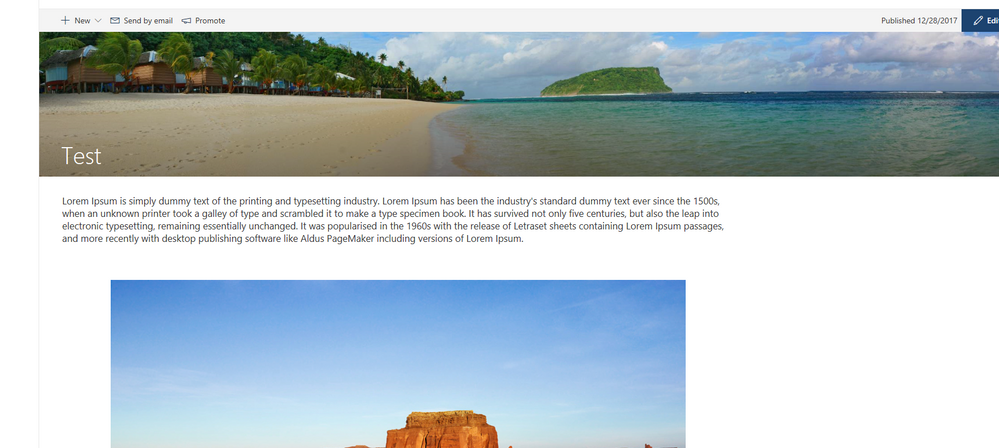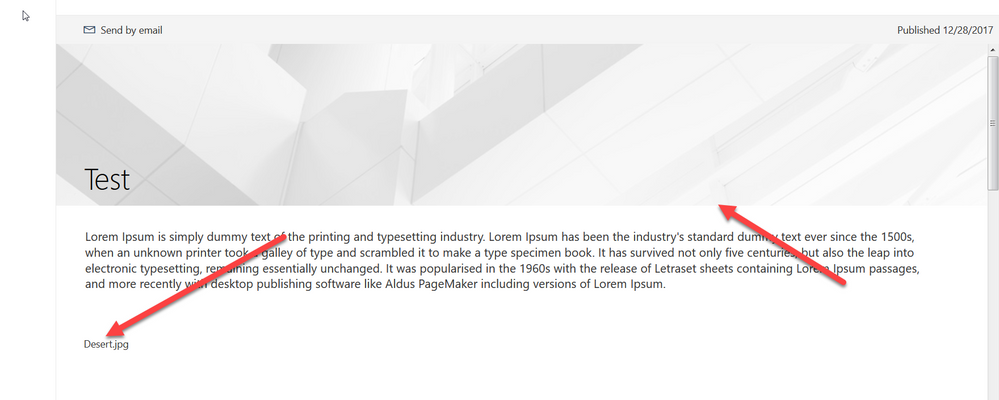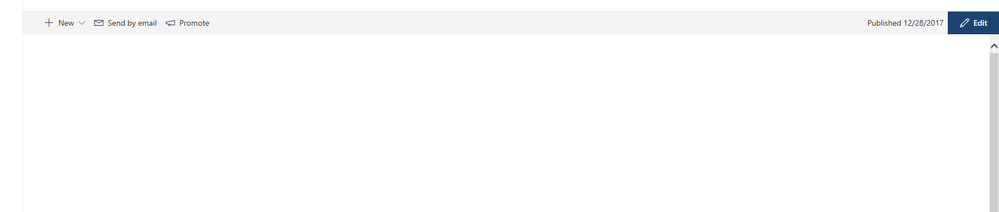- Home
- Microsoft 365 Groups
- Microsoft 365 Groups
- Modern page Images are not visible to other users
Modern page Images are not visible to other users
- Subscribe to RSS Feed
- Mark Discussion as New
- Mark Discussion as Read
- Pin this Discussion for Current User
- Bookmark
- Subscribe
- Printer Friendly Page
- Mark as New
- Bookmark
- Subscribe
- Mute
- Subscribe to RSS Feed
- Permalink
- Report Inappropriate Content
Dec 28 2017 10:40 AM - edited Dec 28 2017 10:43 AM
I have created a modern site-page in my publishing website by activating the site pages feature. In that page I added modern web parts and contents and able to publish the page.
I am having difficulties in images only. The banner image and image inserted by image webpart is not showing to other users. It happened with another users too. He create a page and added an image to the header. But I can't see the banner and showing empty space (note: I am a tenant admin).
it seems the images are only visible to the people who added the images.
Page I created :
This is how the same page is rendered to another user
Is it a permission issue or I am doing anything wrong?
Regards
G Ray
- Labels:
-
Modern Pages
-
Office 365
- Mark as New
- Bookmark
- Subscribe
- Mute
- Subscribe to RSS Feed
- Permalink
- Report Inappropriate Content
Dec 28 2017 03:19 PM
Am not seeing that in my tenant, FWIW.
Presumably you've published that page with the image, yes?
Dec 31 2017 08:59 PM - edited Dec 31 2017 09:08 PM
- Mark as New
- Bookmark
- Subscribe
- Mute
- Subscribe to RSS Feed
- Permalink
- Report Inappropriate Content
Dec 31 2017 08:59 PM - edited Dec 31 2017 09:08 PM
The page is published by the user and yet I am not able to see the image from the header. Attached the screenshot. It says the page has been published and the user can see the image from his browser. The same page I don't see the image.
- Mark as New
- Bookmark
- Subscribe
- Mute
- Subscribe to RSS Feed
- Permalink
- Report Inappropriate Content
Jan 06 2018 08:13 AM
Jan 17 2018 01:02 PM - edited Jan 17 2018 01:03 PM
- Mark as New
- Bookmark
- Subscribe
- Mute
- Subscribe to RSS Feed
- Permalink
- Report Inappropriate Content
Jan 17 2018 01:02 PM - edited Jan 17 2018 01:03 PM
I found the root cause. We enabled versioning on Site Assets library. When images are uploaded in a modern page the images are copied to Site Assets lib. User has published the page but the images has not been published and still are on checked-out mode. Once the images are checked-in, the other users can able to see the images on the page.
We disabled versioning on Site assets lib.
- Mark as New
- Bookmark
- Subscribe
- Mute
- Subscribe to RSS Feed
- Permalink
- Report Inappropriate Content
May 25 2021 06:21 AM - edited May 25 2021 06:22 AM
3 years later - Just had this problem in one site - only the user who uploaded the images via the image picker panel could see them on one page. Versioning is turned on but the only difference I can see versus other sites is check out required is also activated. What's odd is other users COULD see the images yesterday, then they started disappearing today. Also, we haven't had this problem in this site until now. Totally inconsistent behavior as we've come to expect from Msft's products.