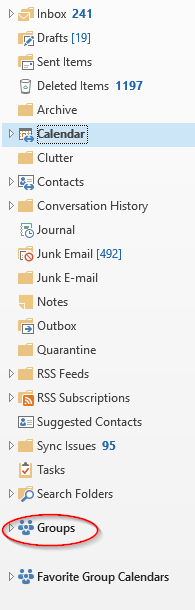- Home
- Microsoft 365 Groups
- Microsoft 365 Groups
- Group Calendar in Outlook 2016
Group Calendar in Outlook 2016
- Subscribe to RSS Feed
- Mark Discussion as New
- Mark Discussion as Read
- Pin this Discussion for Current User
- Bookmark
- Subscribe
- Printer Friendly Page
- Mark as New
- Bookmark
- Subscribe
- Mute
- Subscribe to RSS Feed
- Permalink
- Report Inappropriate Content
Apr 20 2018 01:49 AM
Is this how Group Calendar should work? I open Group Calendar from Outlook 2016 client (ver. 1803) with Open Calendar >> From Address Book. In Group Calendar I can see my own personal calendar meetings as busy/out of office. Why my own meetings/appointments are showing in the Group calendar?
Also some O365 Group Calendars are listed under My Calendars in Outlook 2016, but some I need to explicitly open and then they are added then under Shared Calendars. Where is this inconsistency coming from?
- Labels:
-
Calendar
-
groups
-
Office 365 Groups
- Mark as New
- Bookmark
- Subscribe
- Mute
- Subscribe to RSS Feed
- Permalink
- Report Inappropriate Content
Jun 18 2019 11:54 PM
- Mark as New
- Bookmark
- Subscribe
- Mute
- Subscribe to RSS Feed
- Permalink
- Report Inappropriate Content
Jun 19 2019 12:09 AM
Have a look at this, https://support.microsoft.com/en-us/help/3168347/users-in-an-exchange-hybrid-deployment-can-t-access.... It refers to Office 365 running in Hybrid Mode.
- Mark as New
- Bookmark
- Subscribe
- Mute
- Subscribe to RSS Feed
- Permalink
- Report Inappropriate Content
- Mark as New
- Bookmark
- Subscribe
- Mute
- Subscribe to RSS Feed
- Permalink
- Report Inappropriate Content
Jun 28 2019 09:59 AM
Just wanted to throw this out there, if your a member of a private group, and it is not showing in the groups in your outlook, try this command:
Set-UnifiedGroup -Identity $GroupEmail -HiddenFromAddressListsEnabled:$False -HiddenFromExchangeClientsEnabled:$False
be sure to replace $GroupEmail with your actual groups email address.
- Mark as New
- Bookmark
- Subscribe
- Mute
- Subscribe to RSS Feed
- Permalink
- Report Inappropriate Content
Oct 30 2019 12:15 PM
@Teemu Strand at least yours shows Blocked. On any Group Calendar I create I see everyone of my individual appointments rather than showing Blocked. I am trying to create a Group Calendar to add to a Microsoft Team site. The problem is there are 15 people in the group and all of their individual appointments show up in the Group calendar. It is so hard to read and really non-functional.
- Mark as New
- Bookmark
- Subscribe
- Mute
- Subscribe to RSS Feed
- Permalink
- Report Inappropriate Content
Jun 29 2020 02:45 AM - edited Jun 29 2020 02:46 AM
Thanks.
- Mark as New
- Bookmark
- Subscribe
- Mute
- Subscribe to RSS Feed
- Permalink
- Report Inappropriate Content
- « Previous
-
- 1
- 2
- Next »