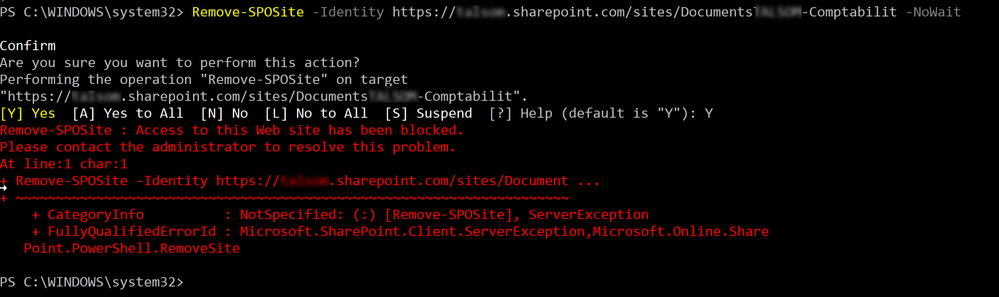- Home
- Microsoft 365 Groups
- Microsoft 365 Groups
- Force delete Group Site Collection after Group Deleted?
Force delete Group Site Collection after Group Deleted?
- Subscribe to RSS Feed
- Mark Discussion as New
- Mark Discussion as Read
- Pin this Discussion for Current User
- Bookmark
- Subscribe
- Printer Friendly Page
- Mark as New
- Bookmark
- Subscribe
- Mute
- Subscribe to RSS Feed
- Permalink
- Report Inappropriate Content
Nov 18 2016 11:44 AM
I don't suppose there is a way to force delete a site collection after the group is deleted?
I created a test group that happened to use the name that I now need to use. I deleted that group days ago. It will create the group if I try to use the name I need, but appends a number to the end of the site collection (in this first case 69)
Dont see a way in UI, powershell doesnt work, a bit frustrating.
- Labels:
-
Office 365 Groups
-
SharePoint
- Mark as New
- Bookmark
- Subscribe
- Mute
- Subscribe to RSS Feed
- Permalink
- Report Inappropriate Content
Feb 16 2017 11:10 AM
coincidentally I've just now realized that the site of a group I deleted months ago still existed. Will delete it manually tomorrow :)
Mar 09 2017 06:14 AM - edited Mar 09 2017 06:14 AM
- Mark as New
- Bookmark
- Subscribe
- Mute
- Subscribe to RSS Feed
- Permalink
- Report Inappropriate Content
Mar 09 2017 06:14 AM - edited Mar 09 2017 06:14 AM
@Nicholas Byng-Maddick wrote:We have the same situation with groups being apended with other numbers and are looking to tidy up these groups. Interestingly trying to use the delete option and despite being Global Admin and Sharepoint Admin I am refused permission to the site.
Has anyone experienced this or do I need to be Exchange Admin to acheve this deletion ?
I have the exact same thing happen to me, did you found a solution?
- Mark as New
- Bookmark
- Subscribe
- Mute
- Subscribe to RSS Feed
- Permalink
- Report Inappropriate Content
Mar 09 2017 08:30 AM
- Mark as New
- Bookmark
- Subscribe
- Mute
- Subscribe to RSS Feed
- Permalink
- Report Inappropriate Content
Mar 09 2017 08:40 AM
I have a feeling that one of our admins manipulated the standard delete URL to get to relevant SPO function. I don't have a spare Team/ Group to test on though.
https://xxxxxxxxx.sharepoint.com/sites/yyyyyyy/_layouts/15/deleteweb.aspx
- Mark as New
- Bookmark
- Subscribe
- Mute
- Subscribe to RSS Feed
- Permalink
- Report Inappropriate Content
Mar 09 2017 11:02 AM
I have alreay tested that and I got the response that I wasn't allowed to do that and gave a form to request permission but I supposed that form went into a black hole or something.
- Mark as New
- Bookmark
- Subscribe
- Mute
- Subscribe to RSS Feed
- Permalink
- Report Inappropriate Content
Mar 10 2017 10:33 AM
I think it was the owner of the Group that performed the action and hence was authorised. Otherwise you probably need a SharePoint admin to have required permissions..
Mar 10 2017 11:00 AM - edited Mar 11 2017 03:37 AM
- Mark as New
- Bookmark
- Subscribe
- Mute
- Subscribe to RSS Feed
- Permalink
- Report Inappropriate Content
Mar 10 2017 11:00 AM - edited Mar 11 2017 03:37 AM
But I am global admin and both created the group and deleted it but I got support from microsoft today and from powershell it was no problem to remove it. The commands that I used from SharePoint Online Management shell was connect-sposervice and remove-sposite
- Mark as New
- Bookmark
- Subscribe
- Mute
- Subscribe to RSS Feed
- Permalink
- Report Inappropriate Content
Mar 20 2017 05:39 AM
- Mark as New
- Bookmark
- Subscribe
- Mute
- Subscribe to RSS Feed
- Permalink
- Report Inappropriate Content
Mar 22 2017 05:20 AM
This has never worked for me. I believe I reported this when we were still using Yammer Group for communication. 4-5 months ago?
- Mark as New
- Bookmark
- Subscribe
- Mute
- Subscribe to RSS Feed
- Permalink
- Report Inappropriate Content
Mar 22 2017 07:04 AM
This whole thread makes me think that a lot of this on the backend is some sort of sync process, and I generally hate sync processes as they tend to always break or get "stuck" :) Is the team watching the failure rate of these sorts of actions to prioritize ways to improve the reliability? Nothing erodes user confidence faster than an action they see as simple, like a delete, not functioning properly!
We all know how complex this actually is, but explaining that to a user nets you "the look" which I'm sure you've all seen. This stuff needs to become bulletproof over time.
- Mark as New
- Bookmark
- Subscribe
- Mute
- Subscribe to RSS Feed
- Permalink
- Report Inappropriate Content
Mar 30 2017 03:14 AM
There is an other thread on this problem: https://techcommunity.microsoft.com/t5/Office-365-Groups/Cannot-delete-sharepoint-after-I-delete-a-g...
I just posted a solution that helped me:
First unlock the SharePoint site:
Set-SPOSite -Identity https://<name>/sites/<sitename> -LockState Unlock
Then add your global admin account:
Set-SPOSite -Identity https://<name>/sites/<sitename> -owner <your global admin account>
Then delete the site.
- Mark as New
- Bookmark
- Subscribe
- Mute
- Subscribe to RSS Feed
- Permalink
- Report Inappropriate Content
Jun 19 2017 12:57 PM
Oh Henk you rock! before 4 hours I can solve this with your method. Thanks!
- Mark as New
- Bookmark
- Subscribe
- Mute
- Subscribe to RSS Feed
- Permalink
- Report Inappropriate Content
Jul 20 2017 09:47 AM
- Mark as New
- Bookmark
- Subscribe
- Mute
- Subscribe to RSS Feed
- Permalink
- Report Inappropriate Content
Sep 08 2017 01:02 PM
Not working for me
- Mark as New
- Bookmark
- Subscribe
- Mute
- Subscribe to RSS Feed
- Permalink
- Report Inappropriate Content
Sep 08 2017 01:07 PM
Perfect... it fix the issue..
Thank
- Mark as New
- Bookmark
- Subscribe
- Mute
- Subscribe to RSS Feed
- Permalink
- Report Inappropriate Content
Oct 01 2017 07:44 AM
Hi @Brent Ellis!
I have a similar issue.
I created an Office 365 group, which automatically created a team site.
I deleted the team site and the group manually, and now I cannot reuse that url in a new team site because Office will add some random numbers at the end. However, if I try to access that URL I get a 403 FORBIDDEN error because the group has been deleted.
Anybody knows how I can get back this url??
Thanks!
Ángel.-
- Mark as New
- Bookmark
- Subscribe
- Mute
- Subscribe to RSS Feed
- Permalink
- Report Inappropriate Content
Oct 01 2017 09:09 AM
Looks that the site was inaccessible, but it still existed.
Had to use PowerShell to delete it and free the url.
Followed @Henk Luggenhorst instructions:
First unlock the SharePoint site:
Set-SPOSite -Identity https://<name>/sites/<sitename> -LockState Unlock
Then add your global admin account:
Set-SPOSite -Identity https://<name>/sites/<sitename> -owner <your global admin account>
Then delete the site.
It worked great :)
Thanks a lot!!
- Mark as New
- Bookmark
- Subscribe
- Mute
- Subscribe to RSS Feed
- Permalink
- Report Inappropriate Content
Oct 25 2017 12:01 PM - edited Oct 25 2017 12:12 PM
A few steps missing in this explanation
First you need to download and install the SP snap-ins for Powershell
https://www.microsoft.com/en-ie/download/details.aspx?id=35588
Then you can execute the SP commands in PowerShell. The next command must be run on the -admin site of your tenancy:
Connect-SPOService -url https://<yourtenancy>-admin.sharepoint.com/
Then finally you can run the commands mentioned before for the deletion of the site:
Set-SPOSite -Identity https://<yourtenancy>.sharepoint.com/sites/<site> -LockState Unlock Set-SPOSite -Identity https://<yourtenancy>.sharepoint.com/sites/<site> -owner <admin@domain.com> Remove-SPOSite -Identity https://<yourtenancy>.sharepoint.com/sites/<site>
Hope this helps!
Here is what I noticed, though: This seems to be a problem when a group is created via Yammer and then pushed from Yammer into O365 as a group. At the time of this writing, O365 does not support creating an O365 groups that is then pushed into Yammer.
- Mark as New
- Bookmark
- Subscribe
- Mute
- Subscribe to RSS Feed
- Permalink
- Report Inappropriate Content
Oct 25 2017 01:00 PM
Thanks for the info.
- Mark as New
- Bookmark
- Subscribe
- Mute
- Subscribe to RSS Feed
- Permalink
- Report Inappropriate Content
Jan 25 2018 04:57 AM
Very simple and effective description to follow. Well done Pedro!