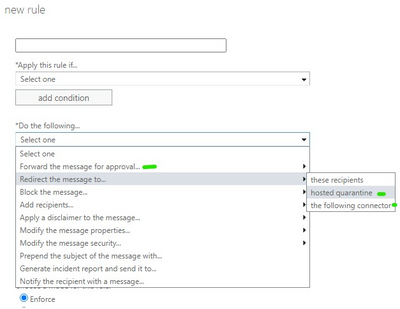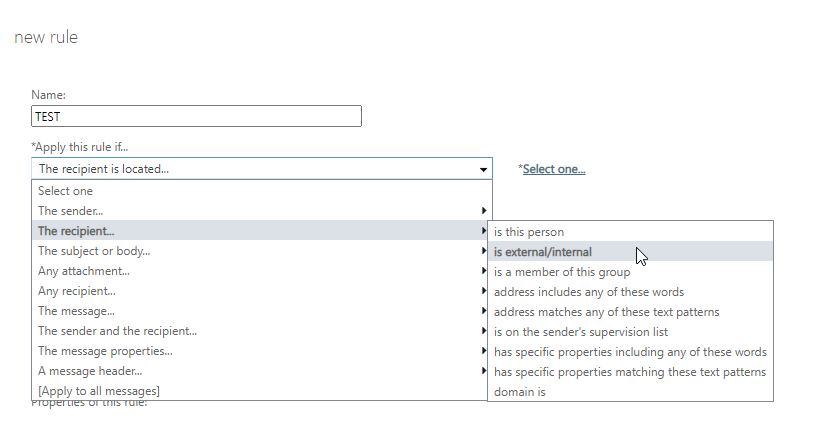Looking to give the [Any Recipient] filter the same options as the [The Recipient] filter.
A specific example of something that is currently not possible: You want to redirect (to a mailbox, connector, etc) an entire email if any of the recipients are "outside of the organization". Said inversely, you want to redirect an entire email if any (one or more) of the recipients are not "inside the organization".
Right now, if you attempt to use [The Recipient] to do this, it will individually bypass the recipients that are "inside", but will apply the rule for those recipients that are "outside". This means that some recipients (Inside) actually still get the original email, while others (Outside) get redirected. I'm not saying this behavior is incorrect, it's just not the desired end result. We are talking about a filter that controls the entire email based on one or more recipients matching a rule (other than text/regex).
It's been a while, but I'm pretty sure this request existed in UserVoice with a significant amount of votes at one time; I can't seem to find it anywhere. Thanks!