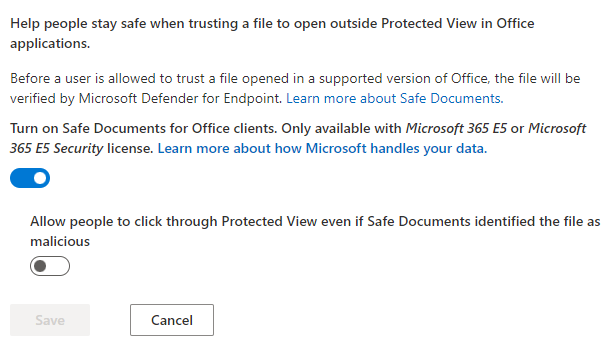- Home
- Security, Compliance, and Identity
- Microsoft Defender XDR
- Re: WDAG - Microsoft Defender Application Guard for Office - No Attachment protection
WDAG - Microsoft Defender Application Guard for Office - No Attachment protection
- Subscribe to RSS Feed
- Mark Discussion as New
- Mark Discussion as Read
- Pin this Discussion for Current User
- Bookmark
- Subscribe
- Printer Friendly Page
- Mark as New
- Bookmark
- Subscribe
- Mute
- Subscribe to RSS Feed
- Permalink
- Report Inappropriate Content
Oct 21 2021 02:26 AM
After trying on Reddit, Let's try to find an answers here.
I've enabled Microsoft Defender Application Guard for Office for a few test devices/users in our organisation.
I've used Microsoft Endpoint Manager / Endpoint Security for this:
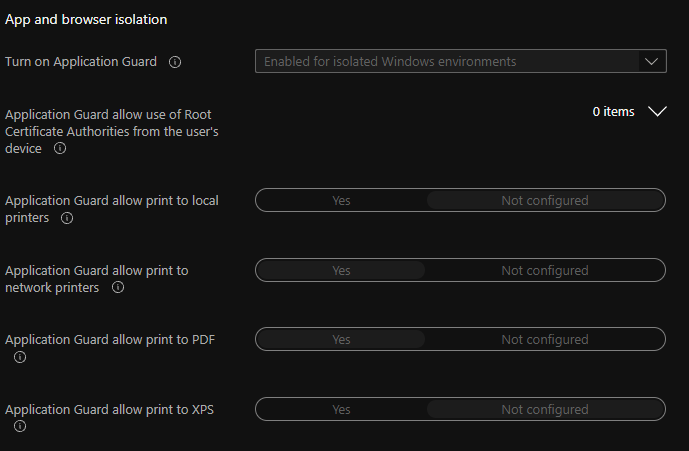
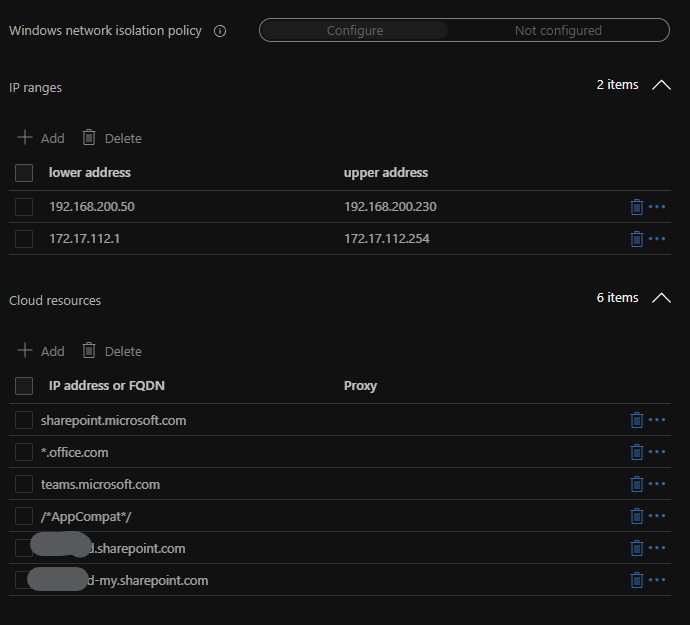
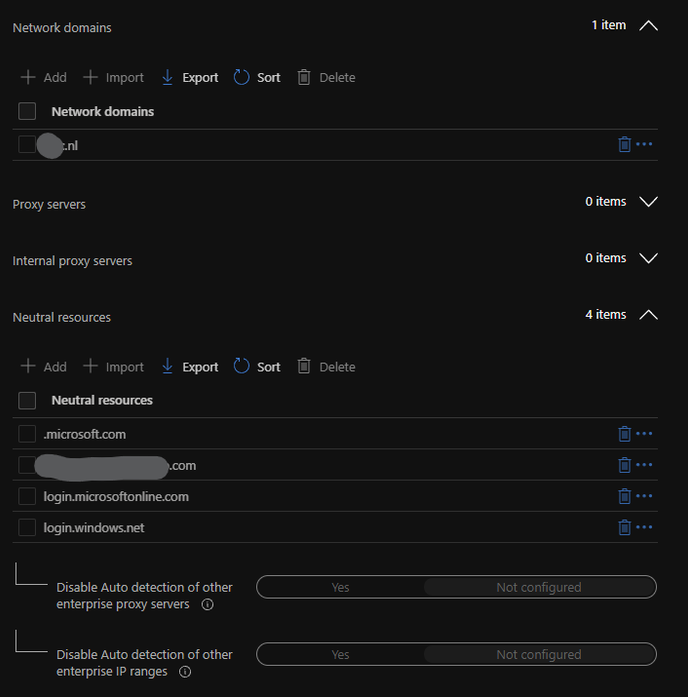
This configuration works great for Downloads, but doesn't trigger on opening Outlook attachments.
After a lot of searching, I've found the Microsoft Word Trust Center and the tick for Enable Application Guard for Outlook Attachments is off (and greyed out).

How can I make sure this will be turned on?
Related question 2: Is it possible that this is because I have Safe documents on?
- Mark as New
- Bookmark
- Subscribe
- Mute
- Subscribe to RSS Feed
- Permalink
- Report Inappropriate Content
Nov 11 2021 12:46 PM
We had an old Group Policy converted to Intune with this setting:
"Turn off Protected View for attachments opened from Outlook"
As soon as I disabled it, WDAG for Office started to work for Outlook attachments!