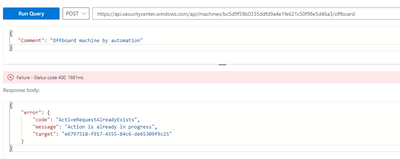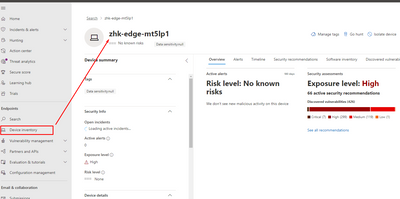- Home
- Security, Compliance, and Identity
- Microsoft Defender XDR
- Remove devices from Microsoft 365 Defender portal
Remove devices from Microsoft 365 Defender portal
- Subscribe to RSS Feed
- Mark Discussion as New
- Mark Discussion as Read
- Pin this Discussion for Current User
- Bookmark
- Subscribe
- Printer Friendly Page
- Mark as New
- Bookmark
- Subscribe
- Mute
- Subscribe to RSS Feed
- Permalink
- Report Inappropriate Content
Feb 01 2022 12:18 AM
24 hours passed and I still see this Device in my inventory
I sent API request for all 4th devices, but same issue
- Mark as New
- Bookmark
- Subscribe
- Mute
- Subscribe to RSS Feed
- Permalink
- Report Inappropriate Content
Feb 17 2022 05:09 AM
Currently, I have more than 10 devices that are either renamed or physically retired but I still see them as part of the Device Inventory.
- Mark as New
- Bookmark
- Subscribe
- Mute
- Subscribe to RSS Feed
- Permalink
- Report Inappropriate Content
Feb 20 2022 08:37 AM - edited Feb 20 2022 08:38 AM
The devices will remain listed until the retention period expires (30 days to 180 days), as is listed in the documentation.
https://docs.microsoft.com/en-us/microsoft-365/security/defender-endpoint/offboard-machines?view=o36...
I do agree it would be more straight forward if the devices were also removed from the device list, but it does not appear to be possible right now.
- Mark as New
- Bookmark
- Subscribe
- Mute
- Subscribe to RSS Feed
- Permalink
- Report Inappropriate Content
Apr 14 2024 04:17 AM
Hi Vlad,
I'm experiencing the same issue, so I've turned to PowerShell as it usually has a bit more oomph.
Copilot has suggested that the below script should prune the device named 'pc01' from Defender, Intune and Entra (Azure AD).
I will be testing it a little later, but you can put -whatif after each command line to see what it will do. If you're not sure on how to do this, copy and paste the below script into Copilot/ChatGPT etc, and ask it to make every command a whatif, to ensure it runs in read only mode :)
Hope this helps!
# Define the computer name
$computerName = "pc01"
# Remove the computer from Windows Defender
Unregister-MpComputer -CimSession $computerName
# Remove the computer from Microsoft Entra (formerly Azure AD)
# Connect to Microsoft Entra with the necessary permissions
Connect-MgGraph
# Find the device in Microsoft Entra
$entraDevice = Get-MgDeviceManagementManagedDevice -All $true | Where-Object { $_.DeviceName -eq $computerName }
# Remove the device if it exists in Microsoft Entra
if ($entraDevice) {
Remove-MgDeviceManagementManagedDevice -ManagedDeviceId $entraDevice.Id
} else {
Write-Host "Device not found in Microsoft Entra."
}
# Remove the computer from Intune
# Assuming the device ID is the same in Intune, use the same ID to remove the device
if ($entraDevice) {
Remove-MgDeviceManagementManagedDevice -ManagedDeviceId $entraDevice.Id
} else {
Write-Host "Device not found in Intune."
}