We’ve updated quite a few features in user management in the Microsoft 365 admin center in April. These updates will help make completing your day to day tasks more efficient, and we’re continuing to improve these core experiences over the next few months.
Password management
You may have noticed that the way passwords work has changed a bit. We now support a maximum password length of 256 characters, which can help you improve the security of your organization by making your passwords harder to hack.

For our hybrid customers, we have implemented support for password writeback. This Azure Active Directory premium feature allows admins to reset passwords for users synced via AAD connect. This means that you can now reset passwords in the online portal for these users.
Updated experiences
We’ve been busy ensuring that the efficiency improvements you’ve seen us apply to the Active users list will span across all our user management features. You’ll continue to see us shipping updates here over the next few months.
Updated experiences include:
- Add user
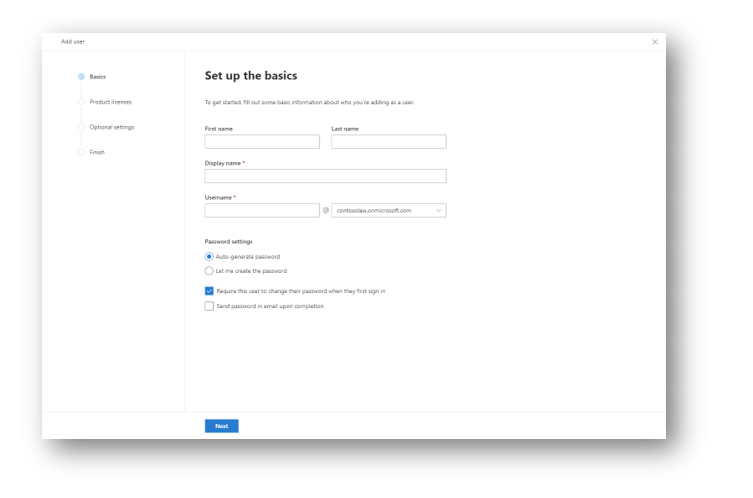
- Delete user

- Block user
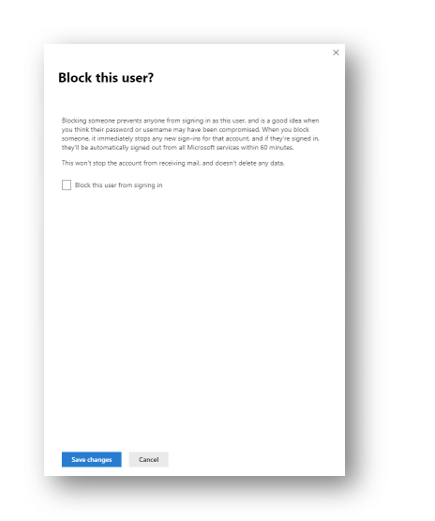
- Contacts
- Manage username
- Manage aliases
The changes are rolling out now, and you should see them soon. We are excited to continue bringing more updated experiences to you in the coming months and look forward to hearing your feedback in the comment section below.