- Home
- Microsoft 365
- Microsoft 365 Blog
- Microsoft 365 Live Events Assistance Program - Now Available!
- Subscribe to RSS Feed
- Mark as New
- Mark as Read
- Bookmark
- Subscribe
- Printer Friendly Page
- Report Inappropriate Content
Beginning today, Microsoft 365 is launching the public preview of a new support service for customers to help deliver live events using Teams, Stream or Yammer. The new program provides assistance to help customers better understand functionality, and assist with the setup and delivery of live event broadcasts.

Creating live and on-demand broadcasts to reach up to 10,000 attendees with compelling communications, rich video and dialog has never been easier. Whether you are new to hosting live events, or just need some extra help, Microsoft can provide you with guidance and assistance to deliver your best live event broadcasts.

With Microsoft live events assistance, we can help you get more familiar with setting up and running a live event or even be available during your live event to help if any questions or issues come up.
During preview, the assistance program is free to customers using Teams, Stream or Yammer to deliver their events. Learn more and get started!
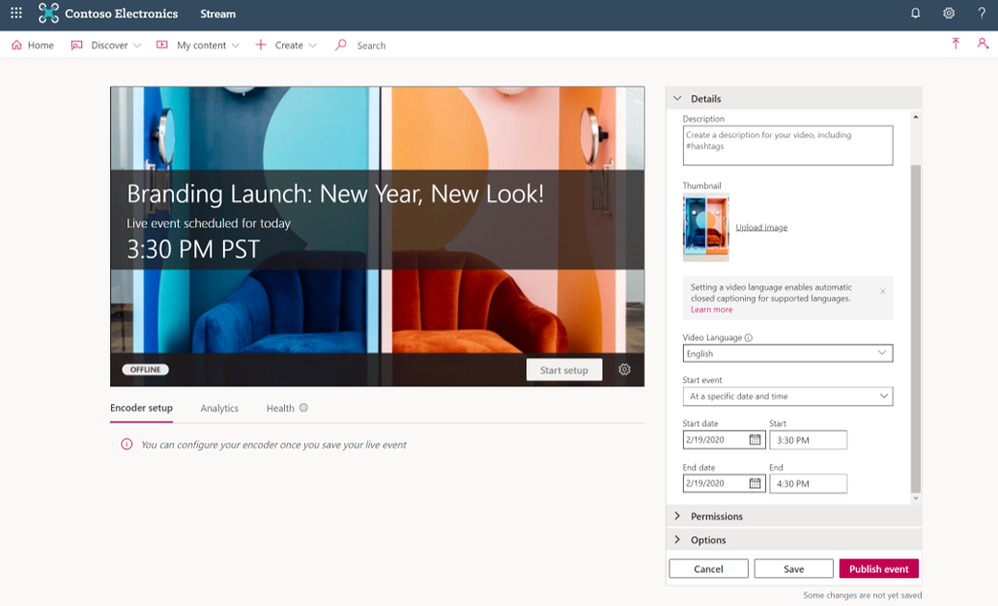
You must be a registered user to add a comment. If you've already registered, sign in. Otherwise, register and sign in.