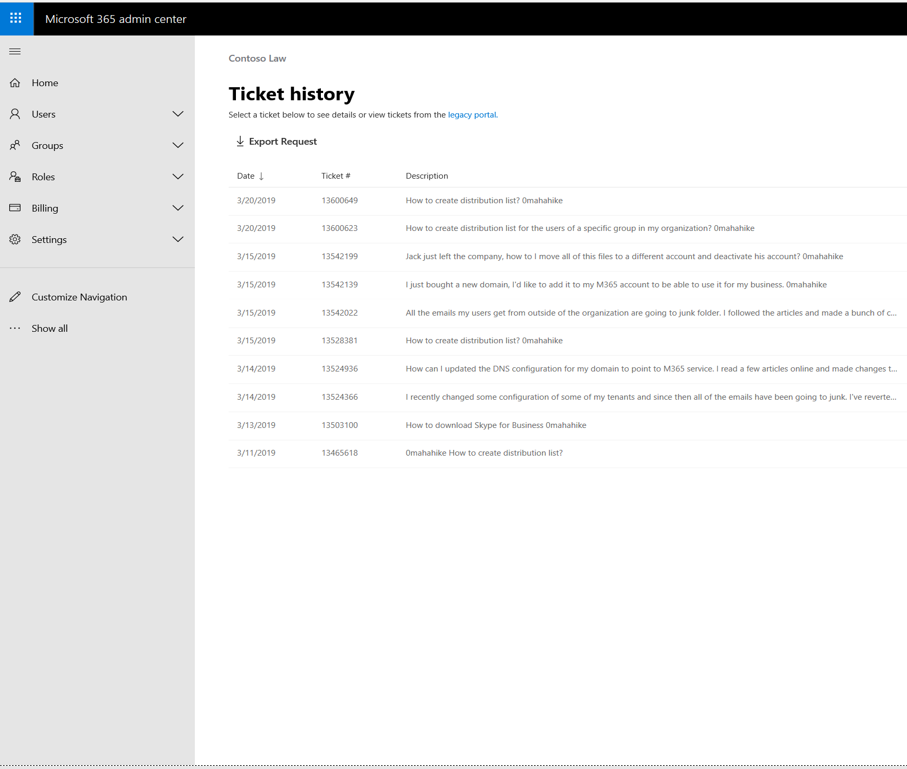- Home
- Microsoft 365
- Microsoft 365 Blog
- Help when you need it – new support features for Microsoft 365 admins
- Subscribe to RSS Feed
- Mark as New
- Mark as Read
- Bookmark
- Subscribe
- Printer Friendly Page
- Report Inappropriate Content
New admin support features
- Intelligent self-serve solutions – Receive help from personalized self-serve solutions through an improved search experience, powered by machine learning. Solutions will keep improving as you use them and will draw from an ever-increasing repository including but not limited to service health dashboard, support articles, and diagnostic wizards.
- Callback scheduling – Receive support directly from Microsoft on your schedule with the ability to request a call from support at a specific time. Add attachments and notes to your support ticket to provide context.
- User-defined language and time zone – Currently the language and time zone are based on the browser and tenant level settings. Moving forward admins will now be able to specify these preferences at the time of case creation.
- User-defined case severity – Define the severity of your issue (for Premier customers, A/B/C and for Unified, critical/non-critical) to quickly receive the appropriate level of support. Sev A/Critical is limited to Phone cases as this provides you with the fastest option to address the issue at hand. This is only available to Premier and Unified customers.
- Full page ticket and case communication history – Review past cases along with all email communication between admins and support agents. Search and filter for cases up to one year old. To access full page ticket history, leverage the left navigation pane support option and then “View Support Requests.”
- Updated Service Request view – Visualize where you are at in the life cycle of the service request.
- Case History export – Export all cases that were created in the past year.
Timing
The new support experience has already started rolling out as part of the new Microsoft 365 Admin Center, with more features available in the coming weeks. To get the latest Admin Center experience, ensure that you’ve opted into the Preview experience using the toggle in the top right corner of your Admin Center home page.
Tell us what you think and stay connected
Your feedback is extremely important to us and the Microsoft 365 roadmap. Tell us what you think of these new support features using either the “Feedback” button in your Microsoft 365 Admin Center or the comment section below.
To always get the latest on Microsoft 365 administration, join us here in the Microsoft 365 Tech Community.
You must be a registered user to add a comment. If you've already registered, sign in. Otherwise, register and sign in.