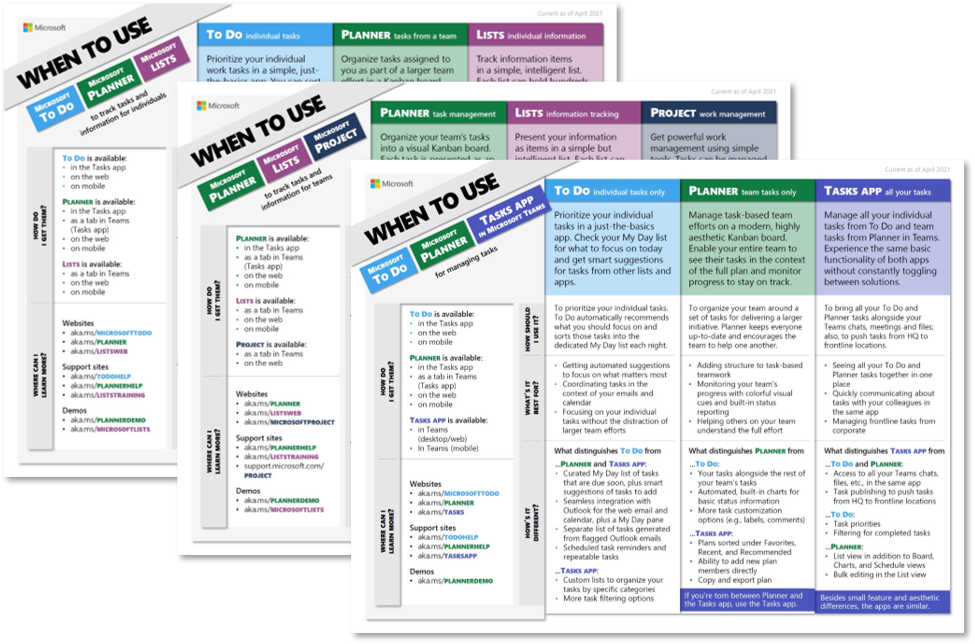- Home
- Microsoft 365
- Microsoft 365 Blog
- Choose the right Microsoft tool for managing your work
- Subscribe to RSS Feed
- Mark as New
- Mark as Read
- Bookmark
- Subscribe
- Printer Friendly Page
- Report Inappropriate Content
The launch of Microsoft Lists and Tasks in Microsoft Teams last year added new options to an already robust catalog of Microsoft work management tools. They seemed to overlap with Microsoft To Do, Microsoft Planner, and Microsoft Project, causing a lot of (understandable) confusion and questions, all of which boiled down to, “Which tool should I use?”
Today, we’re answering that question with three aptly named when-to-use guides. These one-page documents, which are linked below, focus on different work management scenarios and the Microsoft tools that enable them:
- Tracking tasks and information for individuals: To Do, Planner, and Lists
- Tracking tasks and information for teams: Planner, Lists, and Project for the web
- Managing tasks in general: To Do, Planner, and the Tasks app in Teams
The goal of these guides is to help you determine the best tool for managing your work and its associated tasks and information; they are not meant as comprehensive fact sheets. Those details are available on the associated support pages, which are linked in the guides. Instead, the when-to-use guides focus on the best use for each tool and its distinguishing features. All in all, the guides are broken up into four main sections:
- General tool description
- How should I use it? Overall purpose of the tool
- What’s it best for? Scenarios where the tool excels
- How’s it different? Features that distinguish the tool from others
There’s also a pair of sections about where each tool is available (How do I get them?) and how you can find more information (Where can I learn more?).
It’s important to note that the four main sections describe each tool in the context of the others. For example, you’ll see Planner is for “visually managing simple, task-based efforts” in the guide focused on team-based work. Both Lists and Project for the web can support simple, task-based efforts too—but compared to Planner, it’s not where they excel. Lists is for tracking information and Project for the web is for managing more complex work initiatives—scenarios where Planner is not the best fit.
This approach is worth remembering as you’re reading through these guides. If you find a tool is missing a feature or obvious use case, it’s because there’s another one that’s better suited for that scenario. Again, our goal is to help you decide which tool is best for managing your work, not providing a comprehensive run-down of those tools.
The when-to-use guides are part of our ongoing journey/effort for task management. Work is more disorienting than ever these days, but Microsoft 365 helps streamline all the competing to-dos, resources, and collaboration requirements. For all the latest task management in Microsoft 365 news , continue visiting our Planner Tech Community.
You must be a registered user to add a comment. If you've already registered, sign in. Otherwise, register and sign in.