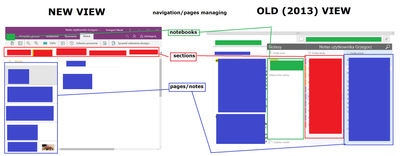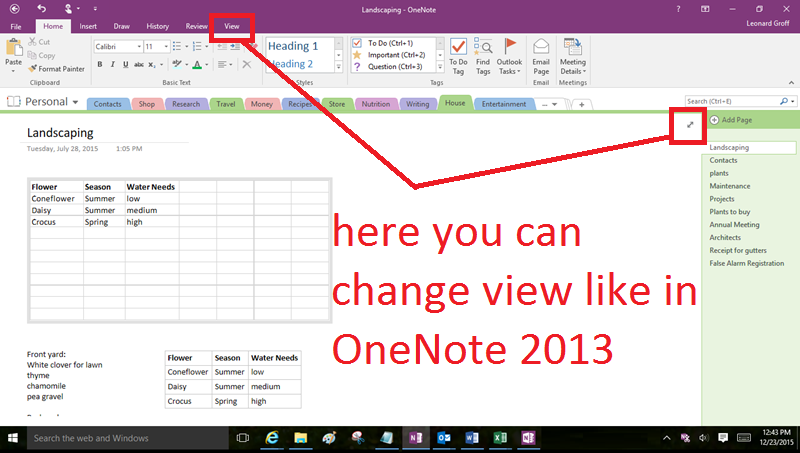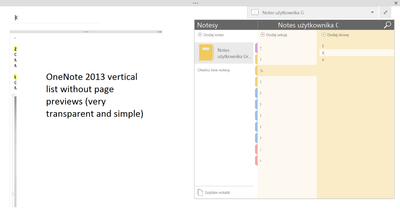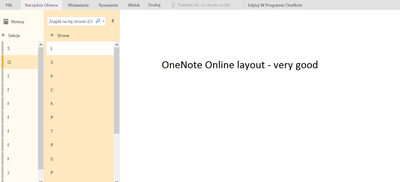- Home
- Microsoft 365
- Microsoft 365 Apps for enterprise
- Re: Vertical section list in OneNote (especially Windows 10 Mobile version)
Vertical section list in OneNote (especially Windows 10 Mobile version)
- Subscribe to RSS Feed
- Mark Discussion as New
- Mark Discussion as Read
- Pin this Discussion for Current User
- Bookmark
- Subscribe
- Printer Friendly Page
- Mark as New
- Bookmark
- Subscribe
- Mute
- Subscribe to RSS Feed
- Permalink
- Report Inappropriate Content
Apr 18 2017 07:29 AM
Hello,
1. Is there a way to switch horizontal section list into vertical one like in OneNote 2013 or Windows Phone 8.1 app?
2. Is there a way to hide preview of pages on the list for quicker page selection?
I'm adding screenshot to represent it:
- Mark as New
- Bookmark
- Subscribe
- Mute
- Subscribe to RSS Feed
- Permalink
- Report Inappropriate Content
May 06 2017 12:39 AM - edited May 06 2017 12:43 AM
I guess you are using OneNote2016 and you need One Note.
As much I know, there is no way to shift Sections on left or right side in OneNote2016.
You can find Sections and topics on left or right side in OneNote.
Note: OneNote and OneNote 2016 are two different applications, their core function is same but some features are different.
Here you can find the difference between two : https://support.office.com/en-us/article/What-s-the-difference-between-OneNote-and-OneNote-2016-a624...
Here you will find some tips to add section and page tab https://support.office.com/en-us/article/Create-a-new-section-in-OneNote-2016-for-Windows-bf8b9967-6...
Earlier I was using One Note but now I am happy with One Note 2016.
Thank you
- Mark as New
- Bookmark
- Subscribe
- Mute
- Subscribe to RSS Feed
- Permalink
- Report Inappropriate Content
May 06 2017 06:17 AM
@Asjad Khan wrote:I guess you are using OneNote2016 and you need One Note.
As much I know, there is no way to shift Sections on left or right side in OneNote2016.
You can find Sections and topics on left or right side in OneNote.
Note: OneNote and OneNote 2016 are two different applications, their core function is same but some features are different.
Here you can find the difference between two : https://support.office.com/en-us/article/What-s-the-difference-between-OneNote-and-OneNote-2016-a624...
Here you will find some tips to add section and page tab https://support.office.com/en-us/article/Create-a-new-section-in-OneNote-2016-for-Windows-bf8b9967-6...
Earlier I was using One Note but now I am happy with One Note 2016.
Thank you
Hi, thanks for posting.
I'm using OneNote 2013 which is very similar to OneNote 2016 (if it looks like on screenshots in links that you provided.
Here's how you can change view by clicking arrows in right-upper corner of page or through Options -> View -> Whole Page View (or something like that) in your OneNote:
The lack of vertical section list (vertical list is for sure in OneNote 2013, OneNote Online and perhaps in OneNote 2016) is in OneNote app for Windows 10 and Windows 10 Mobile. I already posted a suggestion (through feedback app in Windows 10 and Windows 10 mobile) to bring vertical list into those apps.
- Mark as New
- Bookmark
- Subscribe
- Mute
- Subscribe to RSS Feed
- Permalink
- Report Inappropriate Content
May 07 2017 10:15 PM
Thanks for writing
That view is for full screen view / F11 view. (which you have posted).
In One Note 2016 you can shift page names from left to right side of screen, but you can not shift them in horizontal line like sections.
In One Note you can change that view.
- Mark as New
- Bookmark
- Subscribe
- Mute
- Subscribe to RSS Feed
- Permalink
- Report Inappropriate Content
May 08 2017 02:08 AM
Page and section layout shown below is what I wanted to switch on in OneNote (especially Windows 10 Mobile app). Sadly, after what you wrote, I'm sure that the layout has changed - now it's less useful and harder to manage (especially if you have a lot of notes and on mobile devices like phones). Luckily I still have OneNote 2013 on my laptop...
- Mark as New
- Bookmark
- Subscribe
- Mute
- Subscribe to RSS Feed
- Permalink
- Report Inappropriate Content
Mar 09 2021 03:56 PM
OneNote for Windows 10 (the simple app) has a button that sorts pages. I could not find this in OneNote (aka OneNote 2016) although Onetastic has a free plugin that sorts pages. This was super important to me because I do monthly reports where they may be 100 pages that alphabetize in about 6 groups. So the sort function is critical for me before I start to review and make notes from the 100 pages. (The pages are titled as 01 abc, 01 def, 01 ghi, 02 mno, 02 pqr, 02 stu, and collect together by digital topic when sorted alphabetically).
Not discussed in this entry, but very helpful to me, on Ipad my OneNote account lets me handwrite/underline/markup every note in an unlimited way. I use this alot.