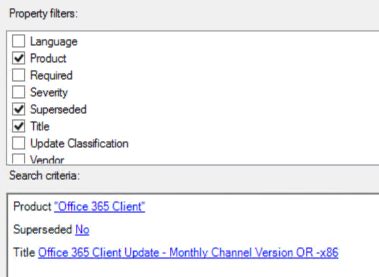- Home
- Microsoft 365
- Microsoft 365 Apps for enterprise
- Update your ADRs as new channel names begin to roll out
Update your ADRs as new channel names begin to roll out
- Subscribe to RSS Feed
- Mark Discussion as New
- Mark Discussion as Read
- Pin this Discussion for Current User
- Bookmark
- Subscribe
- Printer Friendly Page
- Mark as New
- Bookmark
- Subscribe
- Mute
- Subscribe to RSS Feed
- Permalink
- Report Inappropriate Content
Sep 01 2017 03:13 PM - edited Mar 20 2018 08:20 AM
On April 20th Microsoft announced that we would be making changes to the Office 365 ProPlus update model by renaming the update channels and changing the release cadence.
If you are monitoring the Microsoft Update Catalog you may have noticed that the new names have started to surface for both Monthly Channel (Targeted) as well as the Monthly Channel.
This is important if you have created Automatic Deployment Rules for Configuration Manager or if you have created other automation/scripts that rely on the Title of the release.
To uniquely identify the updates by the Title attribute you can expect:
Monthly Channel updates to start their Title attribute with 'Office 365 Client Update - Monthly Channel Version', followed by additional version and architecture metadata.
Monthly Channel (Targeted) updates to start their Title attribute with 'Office 365 Client Update - Monthly Channel (Targeted) Version', followed by additional version and architecture metadata.
As an example, to create an ADR in Configuration Manager to find and deploy the latest Monthly Channel update for 64bit you may filter according to the following attributes:
- Product = 'Office 365 Client'
- Superseded = No
- Title = Office 365 Client Update - Monthly Channel Version OR -x86