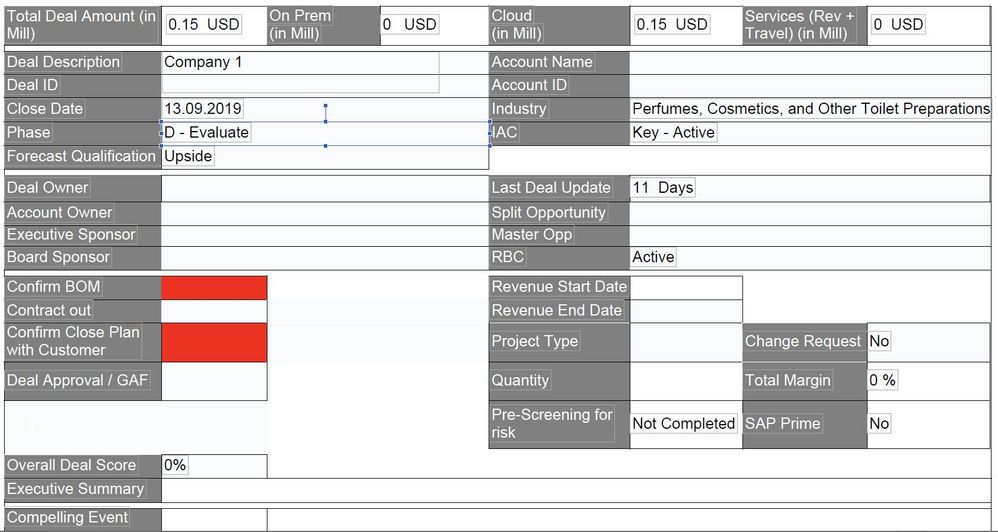- Home
- Microsoft 365
- Microsoft 365 Apps for enterprise
- Re: Trying to create a detailed Form in OneNote...
Trying to create a detailed Form in OneNote...
- Subscribe to RSS Feed
- Mark Discussion as New
- Mark Discussion as Read
- Pin this Discussion for Current User
- Bookmark
- Subscribe
- Printer Friendly Page
- Mark as New
- Bookmark
- Subscribe
- Mute
- Subscribe to RSS Feed
- Permalink
- Report Inappropriate Content
Jul 30 2019 06:30 AM
Hi
I do not have access to MS Forms and I am trying to create a detailed form that I could subsequently save as a OneNote template - Looking to create something similar to the attached screenshot - Basically a basic form to track some sales lead info.
I have searched other template sites, but cannot find any samples that I could download or purchase - cannot find anything with a large # of fields, like my screenshot ?
Alternatively, I am happy to build something from scratch using another tool, PROVIDED THAT I can subsequently save it as a "OneNote Template" & use it repeatedly.
I have taken a quick look at the sites for FastField, JotForm & Cognito and although they might allow me to create a similar form, I see no way that I could subsequently save it as a OneNote template ?
Would really appreciate some help in creating a similar form, or locating an existing template that I could update
Many Thanks
Mike
- Mark as New
- Bookmark
- Subscribe
- Mute
- Subscribe to RSS Feed
- Permalink
- Report Inappropriate Content
Jul 30 2019 06:25 PM
Hi @Hypercane - Microsoft Forms, at least the free version, would not allow you to create a form like your screenshot. You could either create a basic table in OneNote 2016 or create the form first via Excel, insert the spreadsheet onto a OneNote page and then save it as a template. The drawback to the 2nd is that you have to click 'edit' first, but it would give you more than just a basic table with simple fields - you could define dropdowns and date fields, etc.
Outside that, I think you may be looking for too much from OneNote.