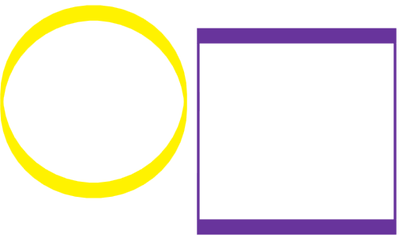Turn on suggestions
Auto-suggest helps you quickly narrow down your search results by suggesting possible matches as you type.
- Home
- Microsoft 365
- Microsoft 365 Apps for enterprise
- Shapes tool is creating lopsided objects: too wide on top & bottom, and thin on left & right
Shapes tool is creating lopsided objects: too wide on top & bottom, and thin on left & right
Discussion Options
- Subscribe to RSS Feed
- Mark Discussion as New
- Mark Discussion as Read
- Pin this Discussion for Current User
- Bookmark
- Subscribe
- Printer Friendly Page
- Mark as New
- Bookmark
- Subscribe
- Mute
- Subscribe to RSS Feed
- Permalink
- Report Inappropriate Content
Apr 09 2021 04:55 AM
Hi. I'm experiencing a strange issue with the Shapes tool on the Insert menu. It has the default shapes such as a hollow square, lines, and other items. It usually has created them where all sides were the same, but today it is doing things it's own way. The top & bottom of each shape is always much thicker than the right & left sides, which are too thin. Strangely, if I attempt to rotate the shape, it will preserve the thickness at a 45 degree angle, but a 90 degree angle still looks the same on all sides, as if rotate had no effect.
That's a picture of how my shapes look by default. It is set to pen mode.
Thanks for any suggestions.
Labels:
- Labels:
-
OneNote
0 Replies