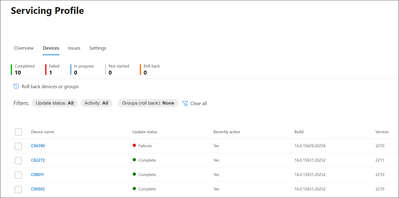- Home
- Microsoft 365
- Microsoft 365 Apps for enterprise
- Servicing Profile updating devices even in the Exclude group and not working according to settings
Servicing Profile updating devices even in the Exclude group and not working according to settings
- Subscribe to RSS Feed
- Mark Discussion as New
- Mark Discussion as Read
- Pin this Discussion for Current User
- Bookmark
- Subscribe
- Printer Friendly Page
- Mark as New
- Bookmark
- Subscribe
- Mute
- Subscribe to RSS Feed
- Permalink
- Report Inappropriate Content
Oct 10 2022 12:51 AM
Servicing Profile is not behaving as expected
- Devices in the Exclusion group are being updated
- Some devices which were 32bit, have been changed to 64bit
- Devices listed in Overview and Devices tabs do not match the total in the groups in the included section, and the total number listed in Overview and Devices tabs keeps changing
- Devices are still updating after hitting Pause 4 days ago
- Devices on the semi-annual channel are deselected but are still being updated to the monthy channel
- "Exclude devices with Add-ins" is selected but these devices are still being updated
- How do we reverse or stop devices being updated with config.office.com, for example, 32bit semiannual devices which have now been updated to the monthly channel (which are in an Exclusion group), need to be reverted to the Semiannual channel
if devices suddenly appear in the Devices tab as "in Progress" how can we cancel the update from config.office.com (these devices are also already in the Exclusion group)? - Any help appreciated @Martin Nothnagel?
- Mark as New
- Bookmark
- Subscribe
- Mute
- Subscribe to RSS Feed
- Permalink
- Report Inappropriate Content
Oct 10 2022 07:01 AM
Hi @stevejb
Based on the items you've listed, there appears to be a few different things going on. For example, Servicing Profiles has no control over 32-bit > 64-bit changes. However, it would still be good to dive in on the other areas. If you haven't already, please navigate over to the "Monthly Enterprise" page under Servicing and click on the "Give Feedback" button. Include all the relative info and a contact email if you'd like to hear back from the team.
- Mark as New
- Bookmark
- Subscribe
- Mute
- Subscribe to RSS Feed
- Permalink
- Report Inappropriate Content
Jan 19 2023 04:06 AM
Hi @BobClements
I too have noticed that the servicing profile for the Monthly Enterprise Channel is adding devices even though it's paused. There should only be 4 devices as I selected "Groups to Include" and NOT all devices.
Monthly Enterprise Channel: 2211 Rollout

Hope you can shed some light on this.
Regards,
Richard.
- Mark as New
- Bookmark
- Subscribe
- Mute
- Subscribe to RSS Feed
- Permalink
- Report Inappropriate Content
Jan 19 2023 07:59 AM
That is not expected. Do you recall starting with all devices or maybe targeting a group with a larger member count initially? I sent you a DM for some more info.
- Mark as New
- Bookmark
- Subscribe
- Mute
- Subscribe to RSS Feed
- Permalink
- Report Inappropriate Content
Jan 20 2023 05:02 AM
Hi @BobClements
When I set up the the initial Profile it defaulted to all devices. I did initially select "Choose Groups to include" radio button but at the time didn't add a group. I realised a few hours later however that it had included all devices. I resumed the deployment again and now the numbers seem better but I'm not convinced all is well as there's devices in the list which shouldn't be there.
Some report as complete but the version is still 2210? According to SCCM 805 devices updated
Many thanks
Richard
- Mark as New
- Bookmark
- Subscribe
- Mute
- Subscribe to RSS Feed
- Permalink
- Report Inappropriate Content
Jan 20 2023 06:56 AM
When you make changes to the selection criteria (e.g., all devices > small group) the service can take up to 24 hours to complete the change. That appears to be what happened in this scenario. We are working to speed those evaluations up, but for now that is the behavior you can expect.
Regarding the devices showing complete - this is being addressed in an upcoming update. Those devices did complete their upgrade, but the version # is taking longer than expected to update. You can see the build # matches the 2211 update.
Thank you for sharing your experience. Keep the feedback coming.
- Mark as New
- Bookmark
- Subscribe
- Mute
- Subscribe to RSS Feed
- Permalink
- Report Inappropriate Content
Jan 24 2023 04:08 PM
- Mark as New
- Bookmark
- Subscribe
- Mute
- Subscribe to RSS Feed
- Permalink
- Report Inappropriate Content
May 23 2023 11:58 PM
I have servers that should be updated and they are all in an exclude group but the updater does not respect that group and updates the servers nevertheless.
I hope this will be fixed soon. I have to set the updater to taget an empty group to make it stop updating any computers/servers.
- Mark as New
- Bookmark
- Subscribe
- Mute
- Subscribe to RSS Feed
- Permalink
- Report Inappropriate Content
May 24 2023 06:40 AM
From inside the Apps admin center there is a feedback button in the upper-right corner. Please submit a feedback item with any detail you have of the issue, along with a contact email. This goes directly to the engineering team and will help us investigate the issue further.