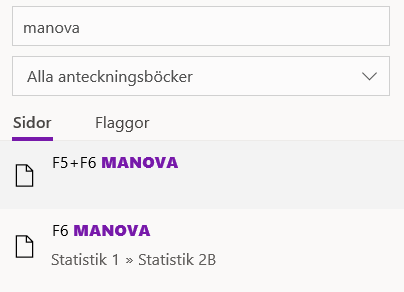- Home
- Microsoft 365
- Microsoft 365 Apps for enterprise
- Onenote notes randomly disappearing but I can still search for them
Onenote notes randomly disappearing but I can still search for them
- Subscribe to RSS Feed
- Mark Discussion as New
- Mark Discussion as Read
- Pin this Discussion for Current User
- Bookmark
- Subscribe
- Printer Friendly Page
- Mark as New
- Bookmark
- Subscribe
- Mute
- Subscribe to RSS Feed
- Permalink
- Report Inappropriate Content
May 18 2021 06:49 AM
Hey!
When I opened onenote today I found to my suprise that three of my recently made onenote pages had disappeared. I've tried to look for them on onenote online, onedrive and under the "deleted notes" tab but without any success. What boggles my mind is that when I search for the name of the notes (image down below), they appear but I CANT access them by clicking on the files. Has anyoneelse experienced a similar issue and know how to fix it?
Thank you in advance!!
- Mark as New
- Bookmark
- Subscribe
- Mute
- Subscribe to RSS Feed
- Permalink
- Report Inappropriate Content
May 20 2021 01:24 AM
- Mark as New
- Bookmark
- Subscribe
- Mute
- Subscribe to RSS Feed
- Permalink
- Report Inappropriate Content
May 21 2021 06:25 PM
This is Eric from the OneNote team, wanting to make sure you're aware that the OneNote engineering team has acknowledged this issue and is actively investigating.
We are working to get to the root of the issue.
We sincerely apologize for the pain and inconvenience this is causing and are working hard on a fix to apply as soon as possible.
- Mark as New
- Bookmark
- Subscribe
- Mute
- Subscribe to RSS Feed
- Permalink
- Report Inappropriate Content
Aug 01 2023 01:29 PM
@OneNotePMMSFT Did this ever resolve?? I have searched through all the forums, even ones dating back to 2015 and I have not seen a solution posted. I tried accessing the shared One Note, but the tabs constantly disappearing is infuriating.
- Mark as New
- Bookmark
- Subscribe
- Mute
- Subscribe to RSS Feed
- Permalink
- Report Inappropriate Content
Mar 29 2024 05:59 AM
This is happening to me on a regular basis in 2024. 3/21 no OneNote folders, 3/22 they are there (I have a screen shot). Today 3/29 there are none (Screen shot also). We use these regularly for projects and I am at a loss of what to do or where to look. @OneNotePMMSFT
Where do we look and how do we correct this issue?