- Subscribe to RSS Feed
- Mark Discussion as New
- Mark Discussion as Read
- Pin this Discussion for Current User
- Bookmark
- Subscribe
- Printer Friendly Page
- Mark as New
- Bookmark
- Subscribe
- Mute
- Subscribe to RSS Feed
- Permalink
- Report Inappropriate Content
Aug 30 2017 03:05 PM
I have an issue in Excel where on certain machines rows 61-64 at the bottom of the sheet will be pushed to the 2nd page of the document (they should be on the first page), and page 2 should start @ row 65, instead of row 61.
The file looks correct on most machines. The issue has been seen on different builds so as far as I can tell, it's settings issue.
It also is present across profiles, meaning if one profile shows the file incorrectly, other profiles on the same machine will as well. Certain users have 1 machine where it looks fine, and a second machine where the lines are on the wrong page.
EXAMPLE:
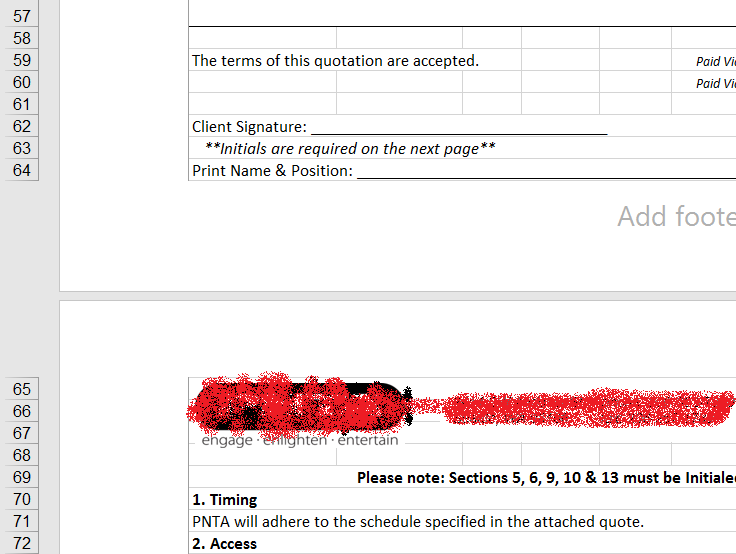

Again, this is the EXACT SAME FILE, just opened on 2 different computers. Both Windows 10, Both Office ProPlus2016 (different builds, but other machines on the same builds look fine). Obviously we compared things like Margins, Headers and Footers, Page Breaks etc, but it's all the same, except for how it appears on screen and when printed.
Any help or insite as to what might be causing this is GREATLY appreciated.
Thank you,
Koll Anderson
SWAT Systems
- Mark as New
- Bookmark
- Subscribe
- Mute
- Subscribe to RSS Feed
- Permalink
- Report Inappropriate Content
Aug 31 2017 11:25 AM
I would check if the two devices are using different printers/printer settings. Maybe you could close Excel, set the OneNote printer or Windows 10' PDF printer as default and then retest if now both render the same. The Office applications take the settings from the printer into account when calculating the page breaks.