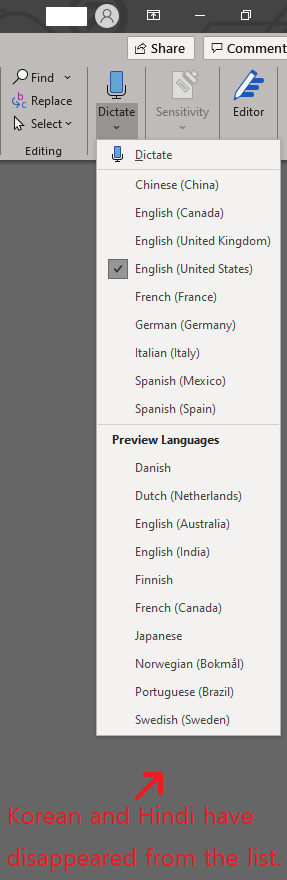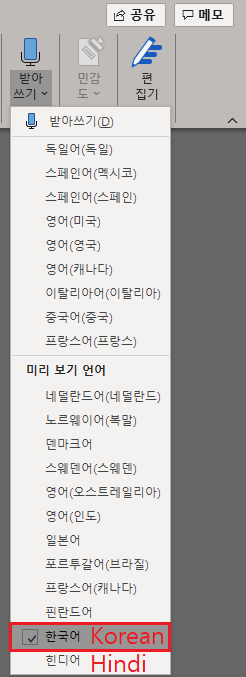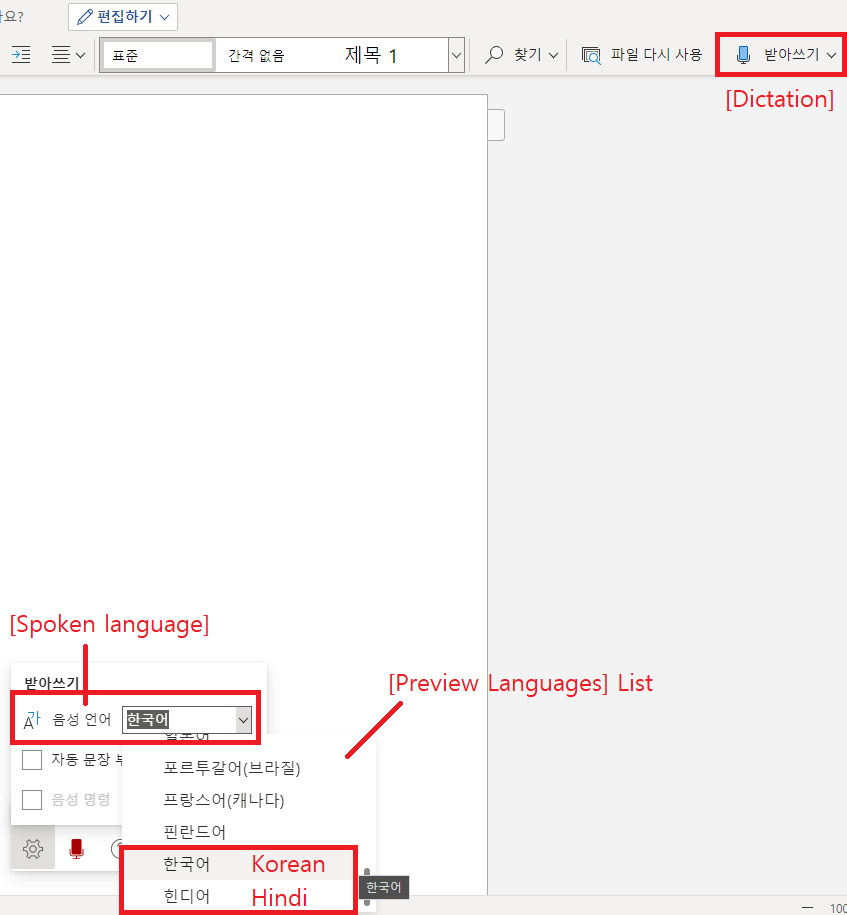- Home
- Microsoft 365
- Microsoft 365 Apps for enterprise
- Contact Office 365 Dictation Korean Support
Contact Office 365 Dictation Korean Support
- Subscribe to RSS Feed
- Mark Discussion as New
- Mark Discussion as Read
- Pin this Discussion for Current User
- Bookmark
- Subscribe
- Printer Friendly Page
- Mark as New
- Bookmark
- Subscribe
- Mute
- Subscribe to RSS Feed
- Permalink
- Report Inappropriate Content
Aug 31 2020 07:20 AM - last edited on Apr 13 2022 11:23 AM by Allen
I checked the languages added to dictation a few weeks ago with Office 365 Auto Update.
Apparently Korean and Hindi have been added.
But it seems to have been deleted again with the latest update.
Korean and Hindi do not exist in the [Preview Language] List.
I changed the Office 365 language to English and took a screenshot.
Korean and Hindi have disappeared from the [Preview Languages] list.
For what reason did it disappear?? Is it a bug? Or is it a mistake?
Or did you fall for the judgment that it lacks completeness?
Korean screenshot captured a few weeks ago
A few weeks ago, Korean and Hindi were clearly on the list of [Preview Languages].
And below is a screenshot of Word for the web.
Screenshot of Word for the web
However, in Word and PowerPoint for the web, Korean and Hindi are still on the list.
Regarding dictation, Korean and Hindi are present in the [Preview Languages] list.
Finally, an additional question.
When does dictation by voice command support languages other than English?
We hope to be able to use it in Korean as well.
I used a translator.
- Labels:
-
Office 365
-
PowerPoint
-
Word
- Mark as New
- Bookmark
- Subscribe
- Mute
- Subscribe to RSS Feed
- Permalink
- Report Inappropriate Content
Sep 01 2020 02:04 AM
@Specter Hello, can't say for sure. But if it was added to preview and then removed it most likely needed to be adjusted. It also seems as it's related to versions (desktop/web) and the app being used. I do not have them in Word desktop but in Word online for example.
For reference https://support.microsoft.com/en-us/office/dictate-in-microsoft-365-eab203e1-d030-43c1-84ef-999b0b96...
I would say you just need to wait for it.