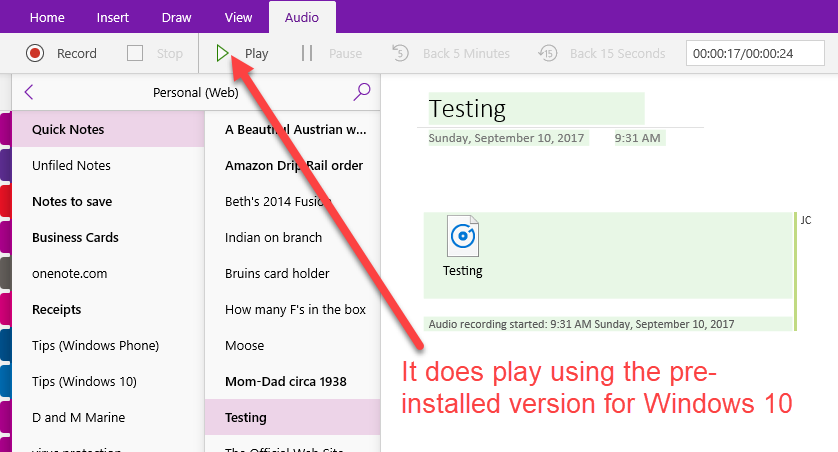- Home
- Microsoft 365
- Microsoft 365 Apps for enterprise
- Re: Audio Recorded By Mobile
Audio Recorded By Mobile
- Subscribe to RSS Feed
- Mark Discussion as New
- Mark Discussion as Read
- Pin this Discussion for Current User
- Bookmark
- Subscribe
- Printer Friendly Page
- Mark as New
- Bookmark
- Subscribe
- Mute
- Subscribe to RSS Feed
- Permalink
- Report Inappropriate Content
Sep 01 2017 04:34 AM
I sometimes record meetings (audio) using OneNote (iOS) and it's very convenient, however the audio file(s) will not play back on the desktop version of OneNote (2016), it will ply back on the smartphone fine. It encodes it on the smartphone as mp4 and you have to convert it to mp3 or similar. The online version of OneNote will play it back. Is this by design or am I missing something?
- Mark as New
- Bookmark
- Subscribe
- Mute
- Subscribe to RSS Feed
- Permalink
- Report Inappropriate Content
Sep 10 2017 07:02 AM
So I do not use iOS but I figured I would try it on my Windows Phone 10, Surface Pro 4 with preinstalled version of OneNote (same as the OneNote in the Windows store), the online version and using OneNote that is part of Office 2016.
The sound file plays perfectly using:
- Windows Phone
- Online version of One Note
- Pre-installed Windows 10 version
It does not play using OneNote from Office 1016
So my guess that even without having iOS, the issue is Office 2016 needs updating and it is not the OS used.
- Mark as New
- Bookmark
- Subscribe
- Mute
- Subscribe to RSS Feed
- Permalink
- Report Inappropriate Content
Sep 25 2017 05:24 AM
That in fact seems to be the case. The Windows OneNote client want to see a .wma file format, which is a bit hard to understand.
- Mark as New
- Bookmark
- Subscribe
- Mute
- Subscribe to RSS Feed
- Permalink
- Report Inappropriate Content
Dec 03 2018 03:19 AM
I encountered the same issue,
still no solution it seems,
any other thoughts?
- Mark as New
- Bookmark
- Subscribe
- Mute
- Subscribe to RSS Feed
- Permalink
- Report Inappropriate Content