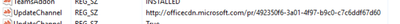- Home
- Microsoft 365
- Microsoft 365 Apps for enterprise
- Re: Apps Admin Center - Inventory - Updating channel
Apps Admin Center - Inventory - Updating channel
- Subscribe to RSS Feed
- Mark Discussion as New
- Mark Discussion as Read
- Pin this Discussion for Current User
- Bookmark
- Subscribe
- Printer Friendly Page
- Mark as New
- Bookmark
- Subscribe
- Mute
- Subscribe to RSS Feed
- Permalink
- Report Inappropriate Content
Jun 24 2021 04:31 AM
Good Afternoon,
Apologies if this has been covered before but I was struggling to find a similar post.
I'm looking to use Servicing to manage 365 updates but want to test this on a small group of users first of all. Whilst setting this up I then realised it's based on the Update Channel so I've changed 2 devices from 'Current Channel' to 'Monthly Enterprise' using command prompt:
OfficeC2RClient.exe /changesetting Channel=MonthlyEnterprise
This in turn appears to update:
but the UpdateChannel key is still set to:
After making those changes I've run the "Office Serviceability Manager" scheduled task however only "Current Channel" and "Semi-Annual Enterprise Channel" are listed.
Have I missed a step or misunderstood something?
Many thanks
Dan
- Mark as New
- Bookmark
- Subscribe
- Mute
- Subscribe to RSS Feed
- Permalink
- Report Inappropriate Content
Jun 24 2021 06:22 AM
- Mark as New
- Bookmark
- Subscribe
- Mute
- Subscribe to RSS Feed
- Permalink
- Report Inappropriate Content