- Home
- ITOps Talk
- ITOps Talk
- Generate your imagination with Midjourney
Generate your imagination with Midjourney
- Subscribe to RSS Feed
- Mark Discussion as New
- Mark Discussion as Read
- Pin this Discussion for Current User
- Bookmark
- Subscribe
- Printer Friendly Page
- Mark as New
- Bookmark
- Subscribe
- Mute
- Subscribe to RSS Feed
- Permalink
- Report Inappropriate Content
Jan 02 2023 12:23 AM
Have you heard about generating pictures with the words, imagine you need a picture of vintage camera in the background with Dj lights and the quality should 4k. Normally what we can do is googling the above requirement and download the picture from the internet if it’s already existing somewhere. If it was not there in the planet, we have to download the vintage camera and DJ back lights background separately and start merging those with the help of photo editing software and to export in the quality of 4K.
Are there any possibilities to get the image as you want and further edit until you satisfied with the image, it’s just like chatting with a graphic designer and do the modification in the chat box. Yes, do we have an AI bot called Midjourney.
What is Midjouney ? Midjouney is an AI bot which is developed to understand human requirements and to provide the imaginative results to expand the power of the human species. Simply an AI image generation tool, with the input given from human texts.
Get Started with Midjourney
To get started with Midjourney just you need only your browser and go to Midjourney (https://www.midjourney.com/)
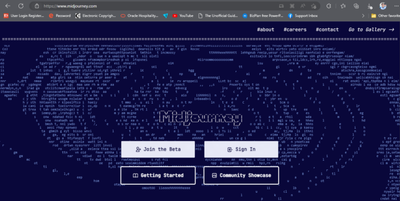
Join the Beta to explore the AI image generation, it will direct you to a different page to connect you with their official Discord channel, accept the invite to join Midjourney
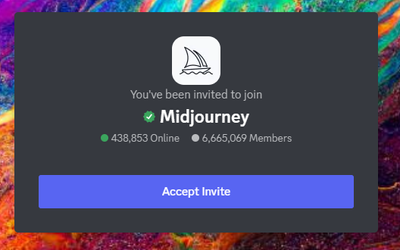
Once accepted you will be directed to the Discord channel new Commer rooms, it will be named as #newbies-xxxx
How to Generate the image with Midjourney Bot — Soon after you joined in the Discord rooms, you need to generate the image with Message or text,
Every text should start with - /imagine and the parameters needs to be entered. /Imagine [parameters]
Ex: I am going to generate a Vintage camera image with the DJ Lights background, Image Resolution is 4K
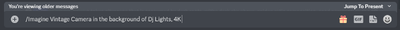
There was not any coding or any scripts, just typed the requirement as in the plain text format.
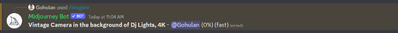
Now it’s accepted the challenge and waiting to start, it will generate the image and provide you the results, generating results will be took some time to display in the room. Here are some results generated with Midjourney AI.
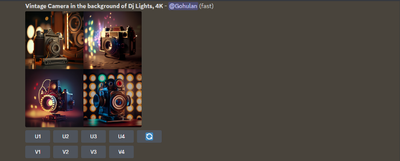
Wow! It’s pretty good, what are U1,U2,U3,U4 & V1,V2,V3,V4 U1, U2, U3, and U4 are buttons for Upscaling your chosen image & in the bottom row: V1, V2, V3, and V4 are buttons for creating Variations of your chosen image. Creating variations will generate four new images, similar in overall style and composition to the image you selected.
How can I save the images to local computer? I am going to save the image no 3 to my local computer. Select on U3

I have selected the image no 3 and it’s upscaling the image.
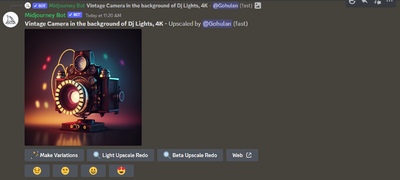
It’s upscaled and the image is in the preview mode now, if you need to do Make Variations, Light Upscale Redo or Beta Upscale Redo you are free to do it here. without any modifications I am going to save this image to local computer.
Clink on the image and save to computer as how you save the picture from internet or else if you want to open the original click the Open Original option to view the original image in the web to save.
You can find my original image here: Gohulan_Vintage_Camera_in_the_background_of_Dj_Lights_4K_fe864ba5–14fa-4024-bdf5–51852e6e3345.png (1...
Learn more about Midjourney : Quick Start Guide — Midjourney Documentation (gitbook.io)
How to get the information about your discord profile
Type /info in the message box and send to receive the information about
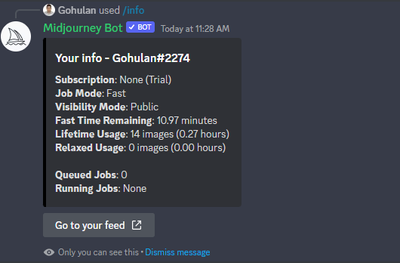
Can I upload my own image and generate a custom edit: Yes, it’s possible here the way how you can do it.
Go to Message box and upload the file to chat room

I am going to upload my own image and to convert me as a cartoon character with Midjourney bot
Once the picture is uploaded, get the link by right click the image and select copy image link

Oh! Here my cartoon character has been released
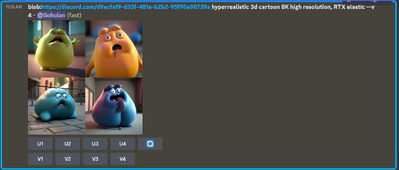
Limitation in the free tier: In the free tier whatever the images you are generating is public, so if you want to generate images privately use the parameter /private to switch the chat bot to private mode. Here I am unable to do it since I am on the free tier.
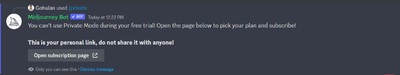
Subscriptions can be found here: Midjourney Subscription
Hope you are in the Midjourney to start your AI journey with generating images.