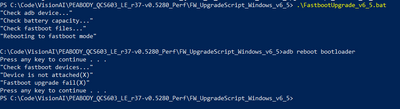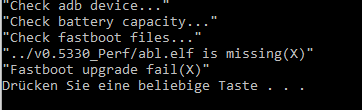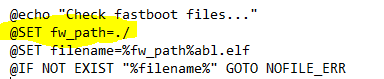- Home
- Internet of Things (IoT)
- IoT Devices
- Re: Vision AI Kit firmware update issues
Vision AI Kit firmware update issues
- Subscribe to RSS Feed
- Mark Discussion as New
- Mark Discussion as Read
- Pin this Discussion for Current User
- Bookmark
- Subscribe
- Printer Friendly Page
- Mark as New
- Bookmark
- Subscribe
- Mute
- Subscribe to RSS Feed
- Permalink
- Report Inappropriate Content
Nov 18 2019 05:37 AM - edited Nov 18 2019 05:39 AM
Hi
I am trying to update the firmware to v0.5280_Perf.
When I run the FastbootUpgrade_v6_5.bat file I get the following output:
The problem is the fastboot devices command is not returning anything after adb reboot bootloader is run. I have waited a few minutes before pressing the key to continue to give the bootloader some time but it did not help.
Is there any other way I can proceed?
BR
- Labels:
-
Vision AI Dev Kit
- Mark as New
- Bookmark
- Subscribe
- Mute
- Subscribe to RSS Feed
- Permalink
- Report Inappropriate Content
Nov 18 2019 06:39 AM
Hello @kurtng were you able to update the firmware? Just checking as I can see in another post from you that you were able to successfully deploy the Module.
- Mark as New
- Bookmark
- Subscribe
- Mute
- Subscribe to RSS Feed
- Permalink
- Report Inappropriate Content
Nov 18 2019 11:23 AM
- Mark as New
- Bookmark
- Subscribe
- Mute
- Subscribe to RSS Feed
- Permalink
- Report Inappropriate Content
Nov 21 2019 08:38 PM
@kurtng The device should show up under the command adb devices. And the LEDs should be a solid green before proceeding with the firmware update.
- Mark as New
- Bookmark
- Subscribe
- Mute
- Subscribe to RSS Feed
- Permalink
- Report Inappropriate Content
Nov 24 2019 11:33 AM
Solutionhi @kurtng,
the vision ai camera producer altek forgot to change the path in the FastbootUpgrade_v6_5.bat
you need to change it by yourself
Best regards
- Mark as New
- Bookmark
- Subscribe
- Mute
- Subscribe to RSS Feed
- Permalink
- Report Inappropriate Content
Nov 26 2019 12:16 AM
- Mark as New
- Bookmark
- Subscribe
- Mute
- Subscribe to RSS Feed
- Permalink
- Report Inappropriate Content
Dec 18 2019 11:51 PM
- Mark as New
- Bookmark
- Subscribe
- Mute
- Subscribe to RSS Feed
- Permalink
- Report Inappropriate Content
Dec 19 2019 09:12 AM
One way to overcome this issue is to copy the upgrade scripts to the folder where the firmware is located and change this row in the Fastboot script:
In any case that row causes the problem and currently looks for firmware from incorrect path
Accepted Solutions
- Mark as New
- Bookmark
- Subscribe
- Mute
- Subscribe to RSS Feed
- Permalink
- Report Inappropriate Content
Nov 24 2019 11:33 AM
Solutionhi @kurtng,
the vision ai camera producer altek forgot to change the path in the FastbootUpgrade_v6_5.bat
you need to change it by yourself
Best regards