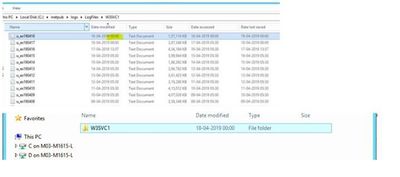- Home
- Microsoft IIS
- IIS Support Blog
- IIS logs current active logs timestamp shows 00:00:00
- Subscribe to RSS Feed
- Mark as New
- Mark as Read
- Bookmark
- Subscribe
- Printer Friendly Page
- Report Inappropriate Content
Problem Symptoms:
--we had a scenario where default IIS logging files (*.log)date modified or timestamp shows as "00:00:00" and it’s not updating the current time stamp intermittently
-- Date is showing fine but time updated was incorrect as it was showing "00:00:00"
--command prompt dir filename also shows 00:00:00
--And this only happens for current active log file (latest one which is getting updated when there are requested made to IIS)
--we tried to do manual change into the IIS log file and see if time updates-It did change time for file time but folder time was still intact (00:00)
--We also tried creating file/folder and deleting the same but that also didn't help
Cause
Last access timestamp was disabled -NTFSDisableLastAccessUpdate- 1
fsutil behavior query disableLastAccess
DisableLastAccess = 1
Resolution:
We enabled the below value so that file system operation is optimized NTFSDisableLastAccessUpdate=3 (System Managed)
fsutil behavior query disableLastAccess
DisableLastAccess = 3 (System Managed)
More information:
The disablelastaccess parameter reduces the impact of logging updates to the Last Access Time stamp on files and directories. Disabling the Last Access Time feature improves the speed of file and directory access. This parameter updates the HKLM\SYSTEM\CurrentControlSet\Control\FileSystem\NtfsDisableLastAccessUpdate registry key.
0x80000000: User Managed, the “Last Access” updates are enabled,
0x80000001: User Managed, the “Last Access” updates are disabled,
0x80000002: System Managed, the “Last Access” updates are enabled,
0x80000003: System Managed, the “Last Access” updates are disabled.
The most significant bit indicates that the value is using the new semantics. The least significant bit indicates the status of the “Last Access” updates.
You must be a registered user to add a comment. If you've already registered, sign in. Otherwise, register and sign in.