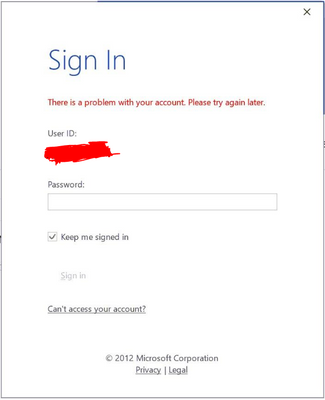- Home
- Microsoft 365
- Identity & Authentication
- Re: There is a problem with your account
There is a problem with your account
- Subscribe to RSS Feed
- Mark Discussion as New
- Mark Discussion as Read
- Pin this Discussion for Current User
- Bookmark
- Subscribe
- Printer Friendly Page
May 14 2020
05:48 PM
- last edited on
Feb 10 2023
02:36 PM
by
TechCommunityAP
- Mark as New
- Bookmark
- Subscribe
- Mute
- Subscribe to RSS Feed
- Permalink
- Report Inappropriate Content
May 14 2020
05:48 PM
- last edited on
Feb 10 2023
02:36 PM
by
TechCommunityAP
- Labels:
-
Admin
-
Microsoft 365 Apps
-
Office 365
- Mark as New
- Bookmark
- Subscribe
- Mute
- Subscribe to RSS Feed
- Permalink
- Report Inappropriate Content
May 16 2020 11:04 PM
- Mark as New
- Bookmark
- Subscribe
- Mute
- Subscribe to RSS Feed
- Permalink
- Report Inappropriate Content
Jun 05 2020 12:56 PM
Also check if the account is registered as an alias with live.com
If going to live,com, enter account, and it ask for a password, then there is good odds the account exist on the private side. You need the live account password. I do not know what to do if you don't have it.
- Mark as New
- Bookmark
- Subscribe
- Mute
- Subscribe to RSS Feed
- Permalink
- Report Inappropriate Content
Jun 22 2020 03:51 PM
thanks for your support.
I was able to resolve it by renaming the folder on registry to .old
Computer\HKEY_CURRENT_USER\Software\Microsoft\Office
- Mark as New
- Bookmark
- Subscribe
- Mute
- Subscribe to RSS Feed
- Permalink
- Report Inappropriate Content
- Mark as New
- Bookmark
- Subscribe
- Mute
- Subscribe to RSS Feed
- Permalink
- Report Inappropriate Content
Nov 23 2020 11:13 AM
SolutionThanks a lot for this idea! This saved me from reimaging the whole machine.
- Mark as New
- Bookmark
- Subscribe
- Mute
- Subscribe to RSS Feed
- Permalink
- Report Inappropriate Content
Dec 14 2020 01:36 PM
Accepted Solutions
- Mark as New
- Bookmark
- Subscribe
- Mute
- Subscribe to RSS Feed
- Permalink
- Report Inappropriate Content
Nov 23 2020 11:13 AM
SolutionThanks a lot for this idea! This saved me from reimaging the whole machine.