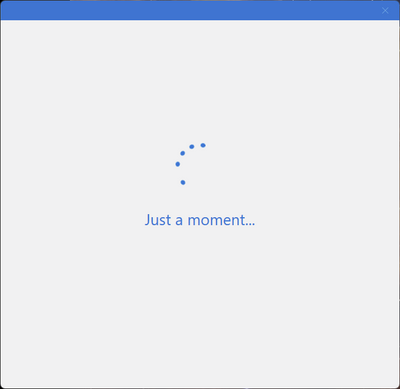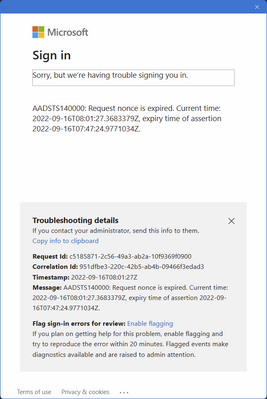- Home
- Microsoft 365
- Identity & Authentication
- Authentication of office applications fails continuously
Authentication of office applications fails continuously
- Subscribe to RSS Feed
- Mark Discussion as New
- Mark Discussion as Read
- Pin this Discussion for Current User
- Bookmark
- Subscribe
- Printer Friendly Page
- Mark as New
- Bookmark
- Subscribe
- Mute
- Subscribe to RSS Feed
- Permalink
- Report Inappropriate Content
Sep 16 2022 12:52 AM - edited Sep 16 2022 01:02 AM
I agree although sad that authentication and security are necessary always these days. The implementation Microsoft uses is however very annoying to say the least. On a daily basis I have to enter credentials and do MFA too often. And very often it doesn't even work. I get a box to enter credentials and a message on my phone to allow the authentication. Then a box appear with a throbber and sometime it works and sometimes it doesn't and I have to do authentication all over again. I'm a developer and use Visual Studio Pro 2022 too. It always shows the boxes for authentication and after clicking 'Work account' the box hangs there for a few minutes and disappears to appear again on the next start of VS2022. It's a mess. I've tried many things including removing all credentials from the credential manager, deleting accounts and signing in again, etc. but somehow It just keep cropping up.
- Labels:
-
Authentication
- Mark as New
- Bookmark
- Subscribe
- Mute
- Subscribe to RSS Feed
- Permalink
- Report Inappropriate Content
Sep 20 2022 12:10 AM
@PaulSinnema sometimes cleaning credentials from credential manager wont clean from the user profile folder , please use the below command to clean the identity cache and try again
@echo off
echo This script clears your identity cache/login state
echo Press CTRL+C to cancel or...
pause
rmdir /s /q %USERPROFILE%\AppData\Local\Microsoft\IdentityCache
echo Complete, please sign out, then sign in and try the step again.
pause