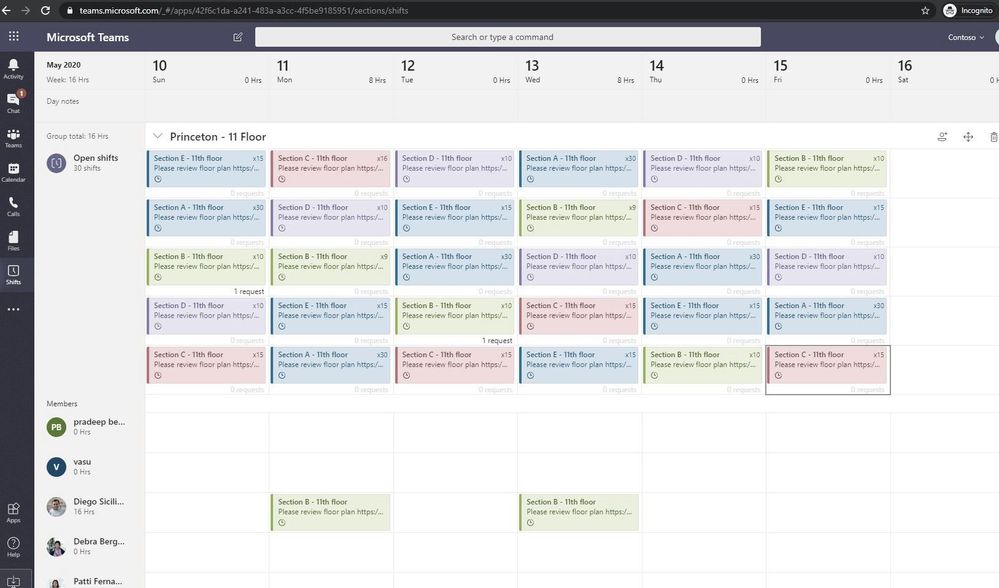- Home
- Healthcare and Life Sciences
- Healthcare and Life Sciences Blog
- Return to work - Office space distancing
- Subscribe to RSS Feed
- Mark as New
- Mark as Read
- Bookmark
- Subscribe
- Printer Friendly Page
- Report Inappropriate Content
All industries are making great strides over the last few months to ensure employees could return to work safely while maintaining social distance. As the country now seeks to re-open the economy, the essential step becomes testing and limiting the number of people who could return to work safely. The leaders today are thinking more about employees, families and communities. The pandemic warrants a new way to think of rebuilding operations, modernize productivity platforms and embrace these new technologies.
The learnings from this pandemic will make organizations rethink how office buildings are designed for future and shared spaces that could be structured. While employees across divisions are learning how to utilize these modern technologies such as Microsoft Teams, the need for a limited workforce to be present at office locations will continue for a certain time. This requirement has created an additional burden on organizational leaders, particularly facilities and logistics division.
One solution is to use Shifts in Microsoft Teams, which is a schedule management tool that helps you create, update, and manage schedules for your team. The same platform could help facilities and office managers to manage and limit employees to work based on location.
It works on Teams mobile, desktop and web
Key features include:
- Office managers share available spaces to the employees based on location or floor, where employees reserve spaces on a first-come, first-serve basis, or after approval.
- Office managers to let departments manage allocated spaces. Departmental managers coordinate across their teams and help central response teams track status across an organization.
- Office managers to let the department admins manage the open spaces.
- Office managers to publish a list of suggested activities during the day the employee will be onsite.
- Employees could simply swap their spaces via mobile device in case they cannot visit the office.
- Employees interact with office managers and report any incidents that need attention.
- Facilities bot to help get answers questions and engage the expert as needed.
- Office managers to send location-specific communications to employees.
UPDATE: Check out Blog 2 for videos and advanced scenarios
Enable Microsoft Shifts
Shifts comes with every Teams license (no additional cost) and your IT admin has the option to roll this solution in your environment very quickly. For simplicity of use the admin can pin the app on the mobile device as part of the app policies for simple discoverability. We hope this method will help with a facilities team to manage the social distancing requirements. Review below links for more details on enabling this solution.
- Review details about Microsoft Shifts
- Review details on how to enable Microsoft Shifts
- Graph API for advanced scenarios
- Sample Teams App templates
- Advanced scenarios such as connectors, auto approval and flows


Facilities communicator bot
Facilities management teams can keep employees informed using a version of the Company Communicator Bot in spirit of using an outbound messaging strategy to better share information and cut down on any confusion related to coming back to work. Here's an example of an announcement:
Facilities bot for FAQs and Incident Reporting
In spirit of closing the loop for a two-way communication with the employees, you can consider spinning up a Facilities Bot that allows end-users to ask questions, reach out to the facilities team, and/or report an incident
Summary
Our thoughts are with the people affected and essential service professionals working around the clock to help those in need and help each of us and our families. As they are working hard, we hope this solution will help office managers open their offices while maintaining social distance guidelines.
Authors
Pradeep Bethi, Customer Success Director for Healthcare and Lifesciences
Vasu Sharma, Customer Success Manager for Healthcare and Lifesciences
Contributors

Kensington Schmidt, Customer Program Manager - Firstline Workers, Microsoft Teams

Amir Cory, Principal Product Manager - Firstline Workers, Microsoft Teams
Related posts
*Note: This list will be update periodically over the next several days
- Videos and advanced scenarios
- Build employee resilience with people manager teams
- Tips for Delivering at Scale Live Events to Remote Workers – Business Continuity Communications
- Quick Start: Setting Up Your COVID-19 Health Bot
- Implementing the Crisis Management Portal – HLS Show Me How
- Monitoring hand hygiene adherence
- …more coming soon. Be sure to check back
Resources:
Remote Teamwork with Microsoft Teams
- Support Remote Workers using Microsoft Teams
- FAQ: Support Your Remote Workforce
- Prepare Your Organization's Network for Teams
- Working Remotely in Teams
- Day in the Life of a Remote Worker Infographic
Crisis Management Portal
- Build a crisis management site to connect people and information
- Crisis Communications Portal Template
- Keeping employees informed and engaged during difficult times
- Quickly develop apps with App Studio for Microsoft Teams
- Business Continuity - Making the Most of Your Existing
- Microsoft Cloud Productivity Investments
- SPFx COVID-19 Tracker WebPart
Company Communicator
Crisis Communicator
- Frequently Asked Questions
- Download App (Github)
- App Documentation
- Power Apps team blog
- Teams Engineering Blog
Introduction and Microsoft Response to COVID-19
- Microsoft Press Release on our commitment to our customers during COVID-19
- Crisis Management PowerApp Microsoft Offers 6 Months of Office 365 E1
- Build a crisis management site to connect people and information
- Brainstorm's Quickhelp Platform for End Users
- Microsoft Health Bot Service
- How to use the Azure HealthBot to hand off to a live agent using MS Teams
- Power BI Dashboard Showing Corona Virus Data
- Quickly optimize Office 365 traffic for remote staff & reduce the load on your infrastructure
- Five ways Azure AD can help you enable remote work Work remotely, stay secure – tips for CISOs
You must be a registered user to add a comment. If you've already registered, sign in. Otherwise, register and sign in.