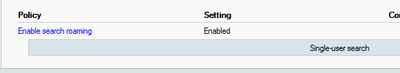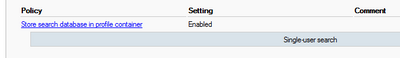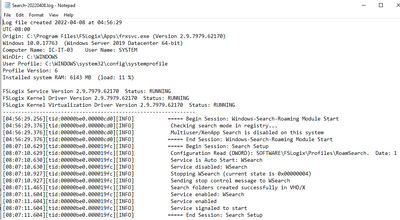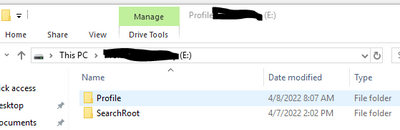- Subscribe to RSS Feed
- Mark Discussion as New
- Mark Discussion as Read
- Pin this Discussion for Current User
- Bookmark
- Subscribe
- Printer Friendly Page
Apr 08 2022 08:46 AM - edited Apr 08 2022 09:06 AM
- Mark as New
- Bookmark
- Subscribe
- Mute
- Subscribe to RSS Feed
- Permalink
- Report Inappropriate Content
Apr 08 2022 08:46 AM - edited Apr 08 2022 09:06 AM
Hello,
We're using FSLogix in combination with Horizon View. It all works great, except for windows search.
Operating System: Windows Server 2019 Datacenter 64bit
What is searchable:
Files and Folders
What is not searchable:
Apps and Settings
Example of not finding Apps:
I have configured single search, hoping it would resolve the search issue. However, it didn't really do anything. I'm probably not understanding the FSLogix windows search settings very well.
These is the FSLogix Search related GPO settings:
Enable search roaming: Enabled (Single-user-search)
Store search database in profile container: Enabled (Singe-user-search)
Search.log:
(Not sure what and why WSearch gets disabled?)
Now it appears that above GPO settings did work. After enabling both settings, now when I mount a users .vhd file, I see the regular 'Profile' folder, but also a 'SearchRoot' folder.
Any help much appreciated!
**EDIT**
Another question I'm asking myself now, is do I even need the single-user-search settings enabled? I'm still not quite sure what it does, even after reading the documents. It 'caches' the searches, is that it?
Apr 08 2022 11:02 AM
- Mark as New
- Bookmark
- Subscribe
- Mute
- Subscribe to RSS Feed
- Permalink
- Report Inappropriate Content
Apr 08 2022 11:02 AM
Ok so...search is now working properly.
It was a profile issue and deleting the /appdata folder resolved all search issues.
Remaining questions are;
Is the single-user-search roaming setting worth enabling? What's the impact of it, anyone have real world data?
Thanks!