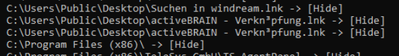- Subscribe to RSS Feed
- Mark Discussion as New
- Mark Discussion as Read
- Pin this Discussion for Current User
- Bookmark
- Subscribe
- Printer Friendly Page
- Mark as New
- Bookmark
- Subscribe
- Mute
- Subscribe to RSS Feed
- Permalink
- Report Inappropriate Content
Jan 17 2023 08:16 AM - edited Feb 01 2023 11:35 PM
Hello,
I have an RDS environment with Server 2022 and the new version of FSLogix.
So far I have configured everything, the profile and office containers are working. However, I have now noticed that the folder Program Files (x86) is missing under C:\ for the users.
Programs under the folder cannot be started by users.
I also noticed that services disappear after installing FSLogix Apps and are no longer running.
Here is the description "Error reading the description. Error code 2".
If FSLogix App is uninstalled, all applications will work.
Can you help me, I'm at a loss as to what to do here.
Update: I've noticed that when you call frx list-rules there are a lot of entries that are on (hide). how can you make them visible again without touching them all individually.
Thanks