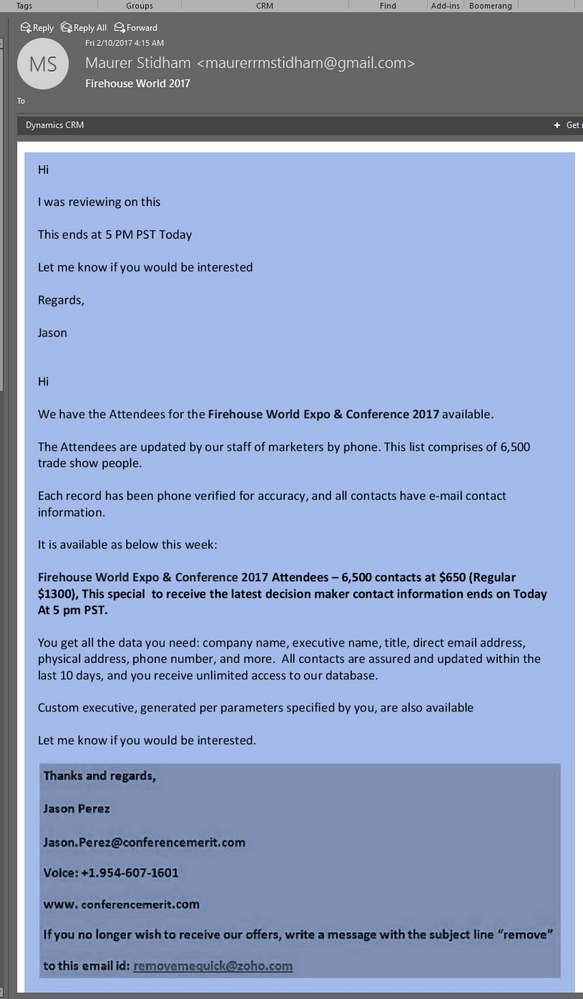- Home
- Exchange
- Exchange Conversations
- Re: Why is this image spam getting through and why is Outlook not blocking the image?
Why is this image spam getting through and why is Outlook not blocking the image?
- Subscribe to RSS Feed
- Mark Discussion as New
- Mark Discussion as Read
- Pin this Discussion for Current User
- Bookmark
- Subscribe
- Printer Friendly Page
- Mark as New
- Bookmark
- Subscribe
- Mute
- Subscribe to RSS Feed
- Permalink
- Report Inappropriate Content
Feb 15 2017 09:05 AM - edited Feb 15 2017 09:05 AM
About two or three times a month I get an email that is one giant image. The image always looks the same except for a small amount of text that changes.
Most importantly, why is EOP letting this through? This kind of thing should never make it through a spam filter (I never saw these until I got off of Mimecast.)
Second question: Why is Outlook displaying this image by default? These emails come from different addresses and I verified that my Safe Senders list does not include the address or domain.
- Labels:
-
Exchange Online
-
Office 365
-
Outlook
- Mark as New
- Bookmark
- Subscribe
- Mute
- Subscribe to RSS Feed
- Permalink
- Report Inappropriate Content
Feb 15 2017 11:16 AM
Answering those questions requires a more detailed investigation into the message content, headers and so on, why dont you open a case with support and have them look at it? At the very least, you can submit it as spam so they can "learn" from it and hopefully adjust the filters. Here's how: https://technet.microsoft.com/en-us/library/jj200769(v=exchg.150).aspx
- Mark as New
- Bookmark
- Subscribe
- Mute
- Subscribe to RSS Feed
- Permalink
- Report Inappropriate Content
Feb 15 2017 07:37 PM
SolutionThere was a vuln in OWA for Exchange/EXO that permitted a remote image that is coded as the background image for a table cell to display automatically, even when remote image loading was disabled. That was patched quite some time ago though. Not sure if the same issue affected Outlook fat clients but it's possible. Viewing the source of the message should show you how the remote image has been inserted.
I'd say you should:
- Report the spam as Vasil suggests
- Make sure your Outlook client is fully up to date
- Open a support case with Microsoft to investigate why a remote image is still loading (depending on your findings)
- Mark as New
- Bookmark
- Subscribe
- Mute
- Subscribe to RSS Feed
- Permalink
- Report Inappropriate Content
Feb 17 2017 11:39 AM
- Mark as New
- Bookmark
- Subscribe
- Mute
- Subscribe to RSS Feed
- Permalink
- Report Inappropriate Content
Mar 23 2017 10:32 AM - edited Mar 23 2017 10:38 AM
I thought I'd follow up on this. Here's the source of a new similar message (this time yellow with just a few details changed):
<meta http-equiv="Content-Type" content="text/html; charset=utf-8"><div dir="ltr"><img src="cid:ii_j0m296230_15afa02c0c0cbd00" style="margin-right: 25px;"><br><br></div>
I know HTML but I have no idea what kind of source is "cid:ii_j0m296230_15afa02c0c0cbd00".
edit: I now know what "cid:" means: "Content-ID". The image is base64 encoded and is embedded somewhere (haven't found that location yet).
- Mark as New
- Bookmark
- Subscribe
- Mute
- Subscribe to RSS Feed
- Permalink
- Report Inappropriate Content
Mar 23 2017 10:45 AM
I sent the email, as an attachment, to junk@office365.microsoft.com. Hopefully, something will be done about this.
Accepted Solutions
- Mark as New
- Bookmark
- Subscribe
- Mute
- Subscribe to RSS Feed
- Permalink
- Report Inappropriate Content
Feb 15 2017 07:37 PM
SolutionThere was a vuln in OWA for Exchange/EXO that permitted a remote image that is coded as the background image for a table cell to display automatically, even when remote image loading was disabled. That was patched quite some time ago though. Not sure if the same issue affected Outlook fat clients but it's possible. Viewing the source of the message should show you how the remote image has been inserted.
I'd say you should:
- Report the spam as Vasil suggests
- Make sure your Outlook client is fully up to date
- Open a support case with Microsoft to investigate why a remote image is still loading (depending on your findings)