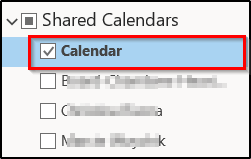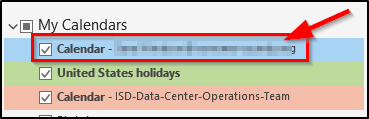- Home
- Exchange
- Exchange Conversations
- User's personal CALENDAR appearing as generic SHARED CALENDAR
User's personal CALENDAR appearing as generic SHARED CALENDAR
- Subscribe to RSS Feed
- Mark Discussion as New
- Mark Discussion as Read
- Pin this Discussion for Current User
- Bookmark
- Subscribe
- Printer Friendly Page
- Mark as New
- Bookmark
- Subscribe
- Mute
- Subscribe to RSS Feed
- Permalink
- Report Inappropriate Content
May 09 2023 09:58 AM
We have a user whose personal CALENDAR is showing up under SHARED CALENDARS (both Outlook desktop app and office.com Outlook web app) --- it seems to have lost some sort of attribute(s) that identifies it as the Outlook user's own CALENDAR and/or has grabbed an attribute that makes Outlook think it's a SHARED CALENDAR:
Typically, users will always see their own CALENDAR directly under MY CALENDARS, with their UPN/email included as an identifier:
The calendar itself seems functional and user is able to add/change/remove entries.
All sharing permissions/delegates have been removed - to no avail.
Has anyone seen this before? Any suggestions on where to look? TIA.
- Labels:
-
Admin
-
Exchange Online
-
Hybrid
-
Office 365
-
Outlook
- Mark as New
- Bookmark
- Subscribe
- Mute
- Subscribe to RSS Feed
- Permalink
- Report Inappropriate Content
Aug 18 2023 03:54 AM
@SW-SoCo2 I have a user with the same issue. Did you find a fix?
- Mark as New
- Bookmark
- Subscribe
- Mute
- Subscribe to RSS Feed
- Permalink
- Report Inappropriate Content
Aug 18 2023 08:34 AM - edited Aug 18 2023 08:35 AM
Unfortunately not. I finally opened a support ticket with Microsoft, and spent some time with the support engineer mining through various settings using MFCMAPI --- to no avail; so I finally gave up. In this case, it's a mailbox profile that's been moved/migrated many times over the years, including from an older on-prem version of Exchange. I'm eventually going to just back up & then export the mailbox to PST; delete the existing mailbox; create a shiny new mailbox for the user - and then selectively import the needed email & calendar data.
- Mark as New
- Bookmark
- Subscribe
- Mute
- Subscribe to RSS Feed
- Permalink
- Report Inappropriate Content
Mar 15 2024 08:06 AM
@SW-SoCo2 I had a user experience this as well. Calendar permissions have select staff with edit rights, but all internal.
In OWA, user's calendar appears in category "People's Calendars."