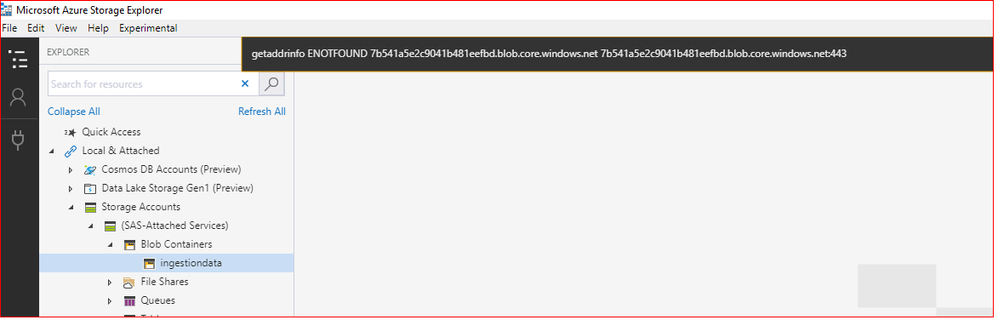- Home
- Exchange
- Exchange Conversations
- Re: Use network upload to import your organization PST files to Office 365 via PowerShell
Use network upload to import your organization PST files to Office 365 via PowerShell
- Subscribe to RSS Feed
- Mark Discussion as New
- Mark Discussion as Read
- Pin this Discussion for Current User
- Bookmark
- Subscribe
- Printer Friendly Page
- Mark as New
- Bookmark
- Subscribe
- Mute
- Subscribe to RSS Feed
- Permalink
- Report Inappropriate Content
May 15 2019 11:21 PM
We plan to upload all our .PST's using the steps provided in the below link.
How can we automate this process or use PowerShell to implement what is suggested in the article?
Also, we have uploaded a lot of PST using the GUI but cannot see anything under the Blob Containers via the organizations network. It is visible from the open internet.
What could be causing this? How do I identify the problem?
- Labels:
-
Exchange Online
-
Office 365
-
pst
- Mark as New
- Bookmark
- Subscribe
- Mute
- Subscribe to RSS Feed
- Permalink
- Report Inappropriate Content
May 28 2019 01:21 PM
@ApoorvaKasbekar Not sure why you aren't seeing the data in the Azure Storage Explorer as the last time I used it this information was available. How long ago were the files uploaded? I believe there is a limit of 30 days still for how long the PST files stay in the Blob Storage. You also stated that you uploaded the PST files via the GUI, are you referring to the Security and Compliance Center?
As for automation, once you have the CSV file created the rest is fairly 'automated' in the sense that the copy process will copy all specified files in a batch. The same process is used for the import process where a batch of copied PST files are imported into the mapped mailboxes.
Let me know if that helps, or if you have further questions.
- Mark as New
- Bookmark
- Subscribe
- Mute
- Subscribe to RSS Feed
- Permalink
- Report Inappropriate Content
Jun 02 2019 10:38 PM
@Damian Scoles I don't see the uploaded PST only on the corporate network. I can see it if I am on a different network. Any clue what could be possibly be blocking this?
- Mark as New
- Bookmark
- Subscribe
- Mute
- Subscribe to RSS Feed
- Permalink
- Report Inappropriate Content
Jun 04 2019 04:28 PM
Apologies if its inappropriate for a lowly punter to take a guess...
@ApoorvaKasbekar
Check who you are signed in as?
Maybe your corp PC is passing different SSO creds than what you expected when remote.
- Mark as New
- Bookmark
- Subscribe
- Mute
- Subscribe to RSS Feed
- Permalink
- Report Inappropriate Content
Aug 06 2019 12:02 AM
To import PST to Office 365 mailbox there is no requirement of the Azure Storage Explorer. This is used only to view the uploaded PST files.
You can also follow this link, may this will help you : https://docs.microsoft.com/en-us/azure/storage/common/storage-explorer-troubleshooting?tabs=1904
To manage file to this tool: https://docs.microsoft.com/en-us/azure/vs-azure-tools-storage-explorer-blobs
Hope this will resolve you issue. Viewing of PST file is optional you can skip this step to upload PST to Office 365 using this method.
One can also use the software for this process like MailsDaddy PST to Office 365 Migration Tool. Sometimes because of a few reasons people prefer using a third-party solution also.