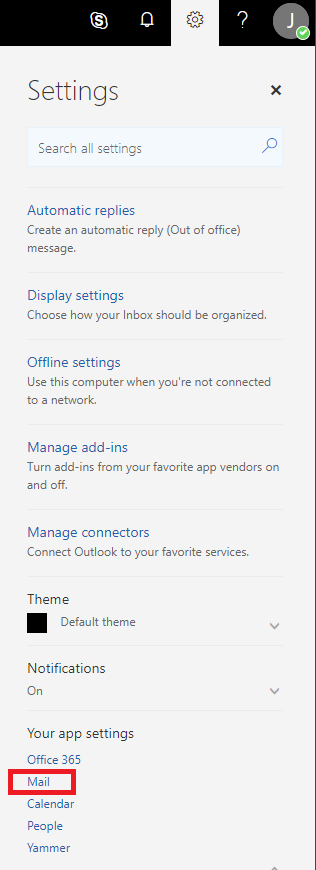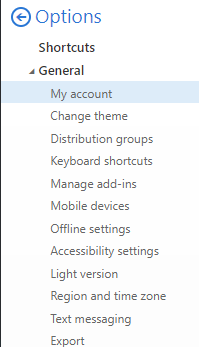- Subscribe to RSS Feed
- Mark Discussion as New
- Mark Discussion as Read
- Pin this Discussion for Current User
- Bookmark
- Subscribe
- Printer Friendly Page
- Mark as New
- Bookmark
- Subscribe
- Mute
- Subscribe to RSS Feed
- Permalink
- Report Inappropriate Content
Mar 22 2020 03:54 AM
Hi,
How do we provide user access to update their own email display name?
From the Exchange Admin site, I can see there is a Roles which provide Profile Information update. How do I assigned this roles to user so that they can edit their own display name?
Please refer the attached screenshot for reference.
Thanks.
- Labels:
-
Exchange Online
- Mark as New
- Bookmark
- Subscribe
- Mute
- Subscribe to RSS Feed
- Permalink
- Report Inappropriate Content
Mar 22 2020 10:54 AM
You need to configure a role assignment policy with the corresponding settings enabled, and assign it to users. Read here for details: https://docs.microsoft.com/en-us/exchange/permissions/role-assignment-policies?view=exchserver-2019
- Mark as New
- Bookmark
- Subscribe
- Mute
- Subscribe to RSS Feed
- Permalink
- Report Inappropriate Content
Mar 28 2020 02:20 AM
@Vasil Michev
That is what I did.
I went to EAC, Permissions > User Roles. There is an existing default policy - Default Role Assignment Policy.
I have edited the policy by including two more roles to it: MyContactInformation andMyProfileInformation. (refer screenshot attached)
All the users are assigned with this default policy - Default Role Assignment Policy (refer screenshot attached). But when user login to their Account under OWA, the "Edit" button is not available for them to update their profile.
Thanks.
- Mark as New
- Bookmark
- Subscribe
- Mute
- Subscribe to RSS Feed
- Permalink
- Report Inappropriate Content
Mar 28 2020 09:03 AM
I can confirm it works fine here. Which version of Exchange are we talking about here?
In case you are talking about Exchange Online/O365, this will only work for users created directly in the cloud. Synced users will not be able to change anything.
- Mark as New
- Bookmark
- Subscribe
- Mute
- Subscribe to RSS Feed
- Permalink
- Report Inappropriate Content
Mar 28 2020 10:58 AM
Yes, we are using O365/Exchange Online subscription based. Is that falls under the cloud based?
I am not sure on "Synced users".
- Mark as New
- Bookmark
- Subscribe
- Mute
- Subscribe to RSS Feed
- Permalink
- Report Inappropriate Content
Mar 28 2020 05:44 PM
- Mark as New
- Bookmark
- Subscribe
- Mute
- Subscribe to RSS Feed
- Permalink
- Report Inappropriate Content
Mar 29 2020 02:22 AM
@Michel de Rooij
I am not using on-premise setup. In my case of using Office 365 subscription, I don't create the user under Azure (I assumed is link in someway). The users is created through EAC.
Is that still consider as "synced"?
- Mark as New
- Bookmark
- Subscribe
- Mute
- Subscribe to RSS Feed
- Permalink
- Report Inappropriate Content
Mar 29 2020 05:03 AM
- Mark as New
- Bookmark
- Subscribe
- Mute
- Subscribe to RSS Feed
- Permalink
- Report Inappropriate Content
Mar 29 2020 05:14 AM
Hi Michel, that's the problem I'm facing, it doesn't work. When user login to their Account, the "Edit" button is not available, and they get a "Why can't I edit?" link (refer screenshot).
Do I need to assigned any Admin Roles under the Active User section of their profile in Admin Portal? (refer screenshot)
Thanks.
- Mark as New
- Bookmark
- Subscribe
- Mute
- Subscribe to RSS Feed
- Permalink
- Report Inappropriate Content
Mar 29 2020 06:13 AM
- Mark as New
- Bookmark
- Subscribe
- Mute
- Subscribe to RSS Feed
- Permalink
- Report Inappropriate Content
Mar 29 2020 06:49 AM
Hi, Which portal is that? I am not able to see such view on my account (Outlook.com):
Under View all Outlook settings:
- Mark as New
- Bookmark
- Subscribe
- Mute
- Subscribe to RSS Feed
- Permalink
- Report Inappropriate Content
- Mark as New
- Bookmark
- Subscribe
- Mute
- Subscribe to RSS Feed
- Permalink
- Report Inappropriate Content
Mar 29 2020 07:24 AM
Hi, Yes, the My Account page is the page where user are not able to edit their profile. As the "Edit" button is not available.
This is the "My account" page:
- Mark as New
- Bookmark
- Subscribe
- Mute
- Subscribe to RSS Feed
- Permalink
- Report Inappropriate Content
Mar 29 2020 07:43 AM
- Mark as New
- Bookmark
- Subscribe
- Mute
- Subscribe to RSS Feed
- Permalink
- Report Inappropriate Content
Mar 29 2020 08:45 AM
@Pablo_Barros unfortunately the old OWA settings UI doesn't seem to be available for all mailboxes, but the OP can certainly try accessing it directly via the following URL: https://outlook.office.com/owa/?path=/options/myaccount
FWIW, I pinged @David Los on this, and his recommendation was to use the O365 profile page. Which doesn't seem to conform to role policies.