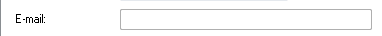- Home
- Exchange
- Exchange Conversations
- Re: The question nobody dares to ask! How do you create a new user in a hybrid environment.
The question nobody dares to ask! How do you create a new user in a hybrid environment.
- Subscribe to RSS Feed
- Mark Discussion as New
- Mark Discussion as Read
- Pin this Discussion for Current User
- Bookmark
- Subscribe
- Printer Friendly Page
- Mark as New
- Bookmark
- Subscribe
- Mute
- Subscribe to RSS Feed
- Permalink
- Report Inappropriate Content
Mar 20 2017 03:46 AM
Hi, the last couple fo days the question how to create a new user in a hybrid exchange environment is floating around in my head.
Most of the time when i create a user i create a onpremise account in active directory sync this over to office 365. The next step i perform is the creation of a mailbox onprem in exchange for the user i have created. When i have done this i migrate the user mailbox to office 365, i assign a license and the user is good to go.
Is this the best way to do this? It seems more logical to create a user in AD sync this over to office365 and give them a Exchange online license. so he or she will get a mailbox directly in Office 365.
Can anyone give me an explanation what is best practice for creating a new User in a hybrid exchange environment when al the users will be synced to office365.
Thanks in advance!
- Mark as New
- Bookmark
- Subscribe
- Mute
- Subscribe to RSS Feed
- Permalink
- Report Inappropriate Content
Nov 05 2019 04:57 PM
Hi,
- These new mailboxes, they do not has an on prem EX 2010 mailbox.
- and in AD - there the Email field is empty too.
- their SMTP is now ....@onmicrosoft.com instead of the 'company" SMTP.
May i know if enable-remotemailbox command can fix all these?
THANK YOU
- Mark as New
- Bookmark
- Subscribe
- Mute
- Subscribe to RSS Feed
- Permalink
- Report Inappropriate Content
Nov 05 2019 05:07 PM
the syntax should be enable-remotemailbox -identity "Josh Smith" -remoteroutingaddress jsmith@Contoso.Mail.Onmicrosoft.com (of course replace Contoso with your tenant name)
It will also fix mail routing problems that you are having but don't know about yet =) (unless you changed your accepted domain to internal relay, which would be a work-around). This article confirms what you are experiencing and shows the fix I am suggesting to you: https://misstech.co.uk/2015/01/30/remote-mailboxes-in-exchange-hybrid-configuration/
- Mark as New
- Bookmark
- Subscribe
- Mute
- Subscribe to RSS Feed
- Permalink
- Report Inappropriate Content
Nov 05 2019 09:38 PM
Thanks @Joe Stocker ;) all good
- Mark as New
- Bookmark
- Subscribe
- Mute
- Subscribe to RSS Feed
- Permalink
- Report Inappropriate Content
Nov 13 2020 10:33 AM
That usually only happens from what I've seen is if it did not provision properly. Maybe you could use PowerShell and the MSOL service
Set-MsolUserPrincipalName -UserPrincipalName “First.Last@companyonline.mail.onmicrosoft.com” –NewUserPrincipalName “First.Last@company.com”
- Mark as New
- Bookmark
- Subscribe
- Mute
- Subscribe to RSS Feed
- Permalink
- Report Inappropriate Content
Nov 19 2020 05:35 AM
We just started doing it this way: (Hybrid Exchange and Skype)
1. We run set-aduser, and set the minimal Exchange and Lync attributes that portray that a user has already been migrated. (You can look at an already migrated user to see what is set at migration)
2. Sync.
3. Assign license.
The mailbox and Skype/teams accounts are created online and believe they were migrated. The on-prem servers are fully aware of the accounts and believes they were migrated.
- « Previous
- Next »