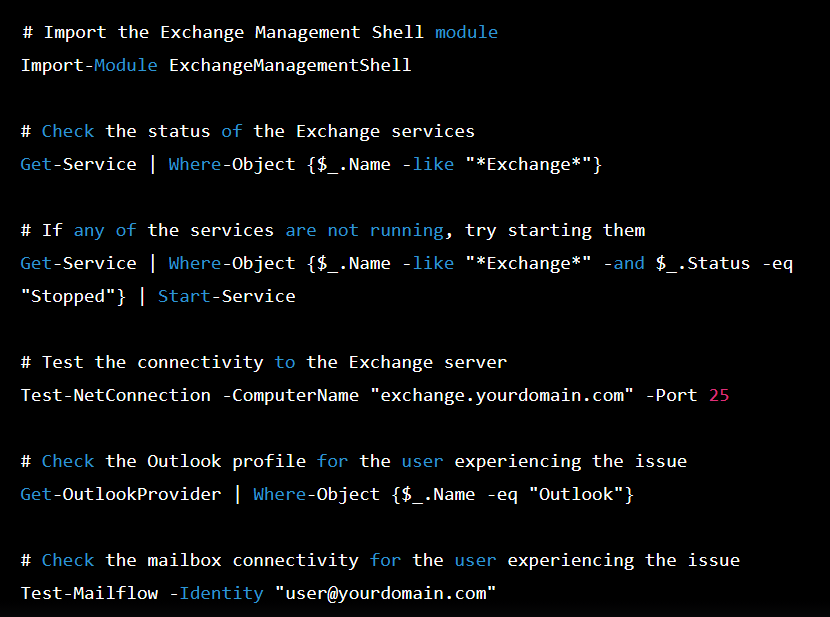- Home
- Exchange
- Exchange Conversations
- Shared Inbox folders not updating on new e-mail - Exception System.ArgumentNullException in EWS Log
Shared Inbox folders not updating on new e-mail - Exception System.ArgumentNullException in EWS Log
- Subscribe to RSS Feed
- Mark Discussion as New
- Mark Discussion as Read
- Pin this Discussion for Current User
- Bookmark
- Subscribe
- Printer Friendly Page
- Mark as New
- Bookmark
- Subscribe
- Mute
- Subscribe to RSS Feed
- Permalink
- Report Inappropriate Content
Dec 22 2022 04:08 PM
I've been chasing down an error for a few months now.
With one of the Outlook clients for a specific user I have the following issue: Outlook does not refreshes inboxes of Shared Mailboxes (Example: New E-Mail arrives in the inbox: Outlook does not updates the inbox, user does not sees new e-mail until he updates the folder manually using "Update folder" in the ribbon menu).
I tried all the usual debugging measurements (reinstalling Windows and Office on the users device, deleting and recreating the inbox in the Exchange Server, so on...)
I've described my issue with details here:
https://gitlab.com/muqiuq/microsoftbugs
Anyone had the same issue and knows how I could get help?
- Labels:
-
Exchange Server
- Mark as New
- Bookmark
- Subscribe
- Mute
- Subscribe to RSS Feed
- Permalink
- Report Inappropriate Content
Dec 24 2022 09:34 AM
Hello @pup2022,
here is Ahmed a community visitor ;)
Let me try to help you :)
You have tried several troubleshooting steps.....
One possible cause of this issue could be a problem with the EWS request being made by Outlook. The error message "ErrorInternalServerError" suggests that there is an issue with the server. It may be worth checking the Exchange logs for more information on the specific error that is occurring. You could also try enabling EWS logging in Outlook to see if that provides any additional details on the issue.
Another possibility is that there is a problem with the network connection or firewall settings that is preventing the EWS request from being completed successfully. Make sure that the necessary ports are open and that there are no issues with the network that could be causing the problem.
#Reminder with the basic TSG;
Best of the best :)
Ahme:D
- Mark as New
- Bookmark
- Subscribe
- Mute
- Subscribe to RSS Feed
- Permalink
- Report Inappropriate Content
Dec 25 2022 06:12 AM
Thanks for your reply.
I checked the network multiple times and I also made sure that the reverse proxy is not blocking anything. But as I can see both request and reply within IIS and EWS and do have to assume that there is no network issue. I also did further steps debugging the network.
I use the HealthChecker of https://microsoft.github.io/CSS-Exchange/Diagnostics/HealthChecker/ to verify the correct functioning of the Exchange Server Services.
Best
Philipp
- Mark as New
- Bookmark
- Subscribe
- Mute
- Subscribe to RSS Feed
- Permalink
- Report Inappropriate Content
Dec 25 2022 08:22 PM