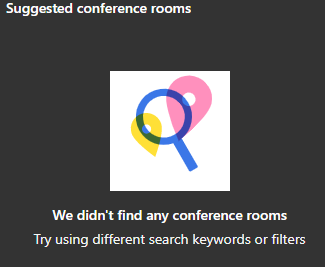- Home
- Exchange
- Exchange Conversations
- Room finder not working but suggested locations show rooms
Room finder not working but suggested locations show rooms
- Subscribe to RSS Feed
- Mark Discussion as New
- Mark Discussion as Read
- Pin this Discussion for Current User
- Bookmark
- Subscribe
- Printer Friendly Page
- Mark as New
- Bookmark
- Subscribe
- Mute
- Subscribe to RSS Feed
- Permalink
- Report Inappropriate Content
Feb 17 2022 03:10 AM
Hi everyone,
We have a problem with room finder both in outlook and OWA.
When a user tries to check the room finder to search for a room they get this window:
Our exchange is hybrid. The on-premise exchange server is used for mail relay and creating new mail-enabled users (historical reasons).
Based on all the forums and documentations I created a room list distribution group and added all the rooms to that group. This several days ago and didn't resolve the issue. I also modified the metadata of one of the rooms (Added building and audio device name and video device name) This also didn't help.
The thing is, if I click on the suggested location I see the rooms including all the data about the room's availability.
I found some saying to create another room list even as a dummy to fix this issue... did that while writing this message and not sure this will help...
Any idea? should I open a ticket with Microsoft?
Thanks in advance, Rahamim.
- Labels:
-
Exchange Online
-
Office 365
-
Outlook
-
RoomList
- Mark as New
- Bookmark
- Subscribe
- Mute
- Subscribe to RSS Feed
- Permalink
- Report Inappropriate Content
Feb 21 2022 02:23 PM
SolutionSame here. I have opened a support ticket, and this was recommended solution:
https://docs.microsoft.com/en-us/exchange/troubleshoot/calendars/conference-rooms-not-displayed
The solution seems to be working for Teams but not for Outlook.
What I noticed is that if you update a resource from a room to a workplace, it will show up in the finder. (Not an ideal solution of course)
Set-Mailbox -Identity “Email address removed” -Type workplace
That makes me think it's a room finder filtering issue that broke listing any available rooms.
- Mark as New
- Bookmark
- Subscribe
- Mute
- Subscribe to RSS Feed
- Permalink
- Report Inappropriate Content
Feb 22 2022 02:39 AM
I had to configure a city for each room for the list to be populated to outlook
How to configure the new Room Finder in Outlook - Microsoft Tech Community
Thanks for your answer. Rahamim.
Accepted Solutions
- Mark as New
- Bookmark
- Subscribe
- Mute
- Subscribe to RSS Feed
- Permalink
- Report Inappropriate Content
Feb 21 2022 02:23 PM
SolutionSame here. I have opened a support ticket, and this was recommended solution:
https://docs.microsoft.com/en-us/exchange/troubleshoot/calendars/conference-rooms-not-displayed
The solution seems to be working for Teams but not for Outlook.
What I noticed is that if you update a resource from a room to a workplace, it will show up in the finder. (Not an ideal solution of course)
Set-Mailbox -Identity “Email address removed” -Type workplace
That makes me think it's a room finder filtering issue that broke listing any available rooms.