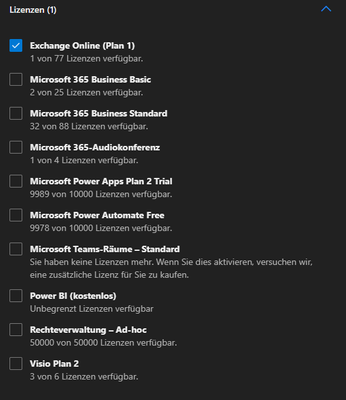- Home
- Exchange
- Exchange Conversations
- Re: Remove Teams Access for Exchange Users
Remove Teams Access for Exchange Users
- Subscribe to RSS Feed
- Mark Discussion as New
- Mark Discussion as Read
- Pin this Discussion for Current User
- Bookmark
- Subscribe
- Printer Friendly Page
- Mark as New
- Bookmark
- Subscribe
- Mute
- Subscribe to RSS Feed
- Permalink
- Report Inappropriate Content
May 20 2021 10:00 AM
Hello
We use various Exchange users in our company. However, the Exchange licenses are not to be given Teams access.
Currently, access to Teams is standard for all users, which means that all Exchange mailboxes are displayed as users in Teams.
How can Teams licenses be removed?
I have found these instructions:
https://docs.microsoft.com/en-us/microsoftteams/user-access
However, in my admin portal this cannot be adjusted....
I am a Global Admin, so this shoud be no issue.
Regards
Dario
- Mark as New
- Bookmark
- Subscribe
- Mute
- Subscribe to RSS Feed
- Permalink
- Report Inappropriate Content
May 23 2021 06:04 PM
@dariotschannen If you click on the Apps at bottom of that screen of yours, you should be able to scroll down and see Microsoft Teams.
- Mark as New
- Bookmark
- Subscribe
- Mute
- Subscribe to RSS Feed
- Permalink
- Report Inappropriate Content
May 25 2021 05:17 AM
Hey many thanks for your Screenshot.
Unfortunately i can see just 3 Apps.
Do you have any other Idea how to solve this?
Regards
Dario
- Mark as New
- Bookmark
- Subscribe
- Mute
- Subscribe to RSS Feed
- Permalink
- Report Inappropriate Content
- Mark as New
- Bookmark
- Subscribe
- Mute
- Subscribe to RSS Feed
- Permalink
- Report Inappropriate Content
May 28 2021 03:56 AM
These are just exchange licenses. I know that, teams is not included with exchange P1 Licence, but somehow a User is created in teams for every exchange licence.
Regards
Dario
- Mark as New
- Bookmark
- Subscribe
- Mute
- Subscribe to RSS Feed
- Permalink
- Report Inappropriate Content
May 28 2021 03:49 PM