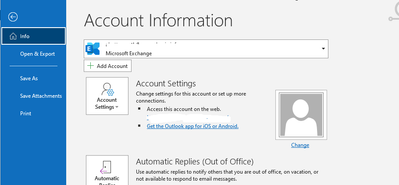- Home
- Exchange
- Exchange Conversations
- On-prem Exchange 2016 server & Outlook Account Settings photo
On-prem Exchange 2016 server & Outlook Account Settings photo
- Subscribe to RSS Feed
- Mark Discussion as New
- Mark Discussion as Read
- Pin this Discussion for Current User
- Bookmark
- Subscribe
- Printer Friendly Page
- Mark as New
- Bookmark
- Subscribe
- Mute
- Subscribe to RSS Feed
- Permalink
- Report Inappropriate Content
Nov 02 2021 06:54 AM
On-premise Exchange 2016 server running on a Windows 2016 Standard Server VM.
Working fine and no exhausted resources on the server as far as I can see, however one thing that almost never works is the Account Settings photo on an Outlook client. Same behaviour with Outlook 2016, 2019 and 2021 LTSC.
This is what the client sees about 95% of the time with the blank photo:
Very occasionally the photo displays, but most of the time we get this blank photo. Opening the address book in Outlook we can see the photos for the domain recipients. If you click on 'Change' under the photo on the Account Information page and go to OWA then the photo is displayed in OWA fine and you can change it if you want to.
If we disable Cached Exchange Mode on the Outlook client, it works and the photo on this page is displayed.
As far as I can tell everything else is working, its just this oddity. It didn't happen with Exchange 2013 and has only behaved like this since the move to Exchange 2016.
If we setup a new client, the photo on this page will initially display, however once its all setup and the machine rebooted it will inevitably start displaying this blank photo.
- Labels:
-
2016
-
Exchange Server
-
Outlook
- Mark as New
- Bookmark
- Subscribe
- Mute
- Subscribe to RSS Feed
- Permalink
- Report Inappropriate Content
Nov 03 2021 11:11 AM - edited Nov 04 2021 03:26 AM
Did a bit more playing around today..
If we close Outlook and manually delete the OAB files - all files in:
\users\$username\AppData\Local\Microsoft\Outlook\Offline Address Books\$<GUID>\*
If we then start Outlook the user photo on the Account Information page is displayed. However the OABs are automatically refreshed once Outlook is running. If Outlook is closed and re-opened then it goes back to the blank photo.
On a Windows 10 client machine using Edge if I open this page:
https://mailserver.domain.com/ews/Exchange.asmx/s/GetUserPhoto?email=user@domain.com&size=HR240x240
I can see the photo. I can also change the resolution and Exchange dynamically resizes the image (HR96x96 etc). I can use the internal or external hostnames and it works each time.
If I browse from a non domain machine then I get prompted for credentials, but entering them brings up the photo.