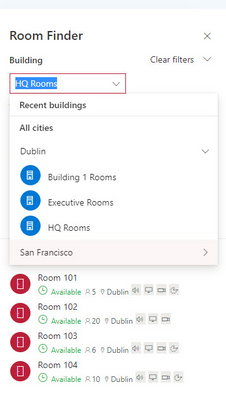Turn on suggestions
Auto-suggest helps you quickly narrow down your search results by suggesting possible matches as you type.
SOLVED
Home
- Home
- Exchange
- Exchange Conversations
- [Need Help] How to remove Building(Room list) ??
[Need Help] How to remove Building(Room list) ??
Discussion Options
- Subscribe to RSS Feed
- Mark Discussion as New
- Mark Discussion as Read
- Pin this Discussion for Current User
- Bookmark
- Subscribe
- Printer Friendly Page
- Mark as New
- Bookmark
- Subscribe
- Mute
- Subscribe to RSS Feed
- Permalink
- Report Inappropriate Content
Nov 21 2022 05:25 AM - edited Nov 21 2022 07:41 PM
If I need to remove a RoomList call "HQ Rooms" in the Building(Room list), (red frame below the picture)
1. How can I remove the "SRoom" without powershell?
2. Can I remove it in the Exchange admin center? (Search "Alias" and "Name", but can't find the result.)
3. Or it can remove from Outlook application with Room Finder?
Any help and advice will be appreciated!!
Labels:
- Labels:
-
Admin
-
Exchange Online
-
Outlook
1 Reply
best response confirmed by
JasonPPF (Copper Contributor)
- Mark as New
- Bookmark
- Subscribe
- Mute
- Subscribe to RSS Feed
- Permalink
- Report Inappropriate Content
Nov 21 2022 08:38 AM
Solution
You cannot, you need PowerShell. Room lists are not exposed in the admin UI.
1 best response
Accepted Solutions
best response confirmed by
JasonPPF (Copper Contributor)
- Mark as New
- Bookmark
- Subscribe
- Mute
- Subscribe to RSS Feed
- Permalink
- Report Inappropriate Content
Nov 21 2022 08:38 AM
Solution
You cannot, you need PowerShell. Room lists are not exposed in the admin UI.